
Digital accessibility
Tutorial
·
intermediate
·
+10XP
·
30 mins
·
(10)
Unity Technologies
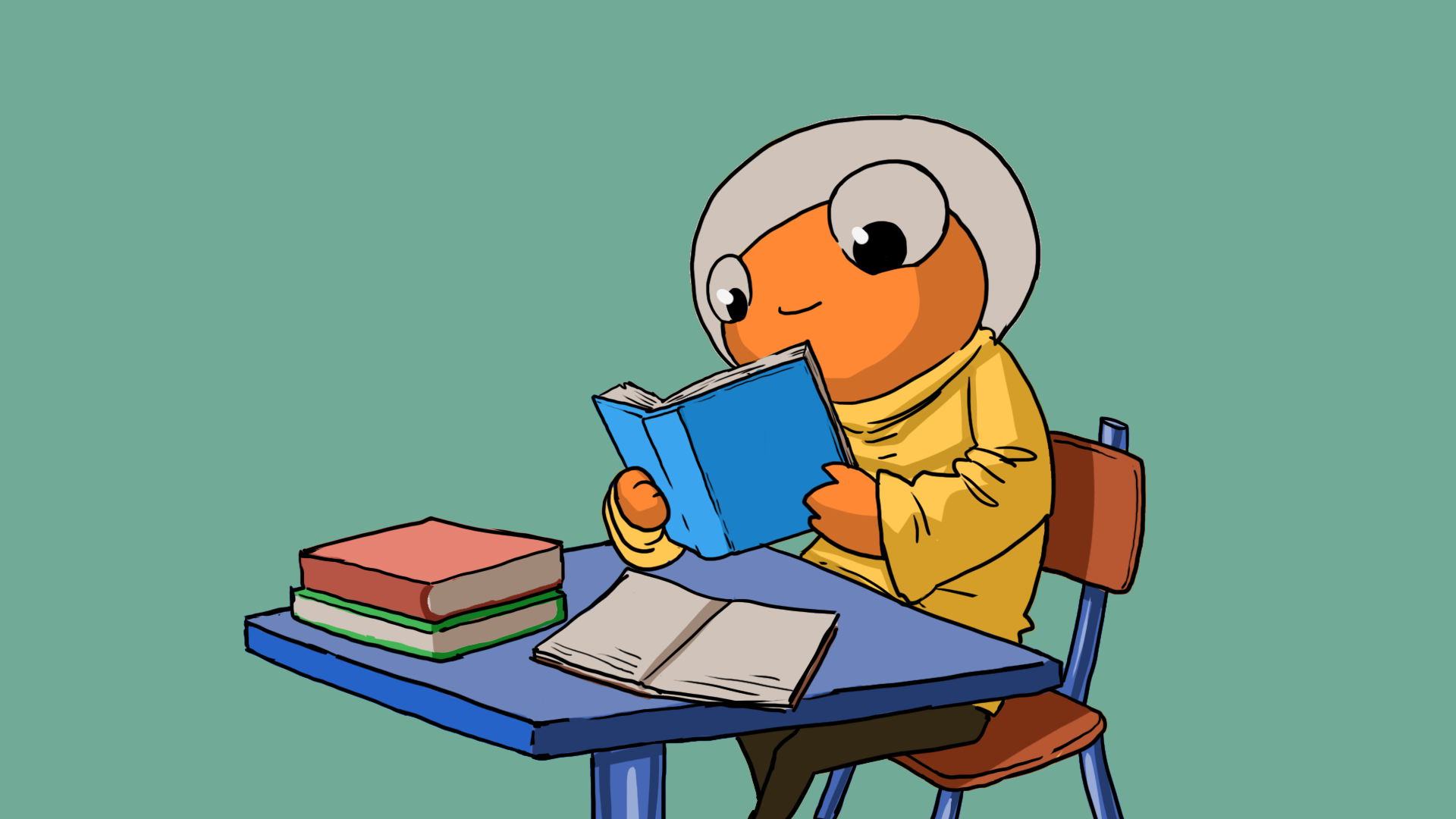
In this tutorial, you’ll learn about the basics of digital accessibility and check your current understanding of accessibility in games.
1. Overview
Now that you’ve explored the principles of inclusive design, you’re ready to consider accessibility as an outcome of this design approach.
In this tutorial, you’ll:
- Consider the relationship between accessibility and inclusive design.
- Explore the basics of digital accessibility.
- Check your current understanding of accessibility in games from a creator’s perspective.
2. Inclusive design and accessibility
There’s a direct relationship between your design approach and the accessibility of what you create. The Microsoft Inclusive Design Toolkit manual frames this clearly (page 12):
“[A]ccessibility is an attribute, while inclusive design is a method. […] Ideally, accessibility and inclusive design work together to make experiences that are not only compliant with standards, but truly usable and open to all.”
When you address potential barriers for a user, you make an experience more accessible for that person — and for other users too. Prioritizing accessibility is critical to support players with disabilities, but it’s also just good design practice.
Can something truly be “accessible”?
Although accessibility is very important, it’s not a single fixed destination. When you’re creating complex experiences like games, it’s not always possible to fully meet every need of a potential player, even if you provide your players with as much choice as possible.
As an intermediate creator, you might find it more helpful to focus on creating a game that is “as accessible as possible” rather than just “accessible”. You’ll build on your current starting point as you learn and grow.
Inclusive design outcomes beyond accessibility
Accessibility is only one outcome of an inclusive design approach — there are other ways that a game or experience can be more inclusive too. For example, a game from a development team that includes marginalized creators and prioritizes their perspectives in storytelling may be inclusive of a wide range of lived experiences, whatever the technical accessibility of the game. You’ll consider this more in Project pre-production.
3. Basic principles of digital accessibility
The World Wide Web Consortium (W3) is an international group that works to develop and maintain standards for the world wide web. W3’s Web Content Accessibility Guidelines (WCAG) are created on the foundation of four principles of accessibility for digital content on the web. Content must be:
- Perceivable: Users must be able to perceive information being presented with their senses (supported by assistive technology, if required).
- Operable: Users must be able to complete all required interactions with the user interface for the website. This includes both navigation and completing tasks, like completing a process such as successfully submitting a form response.
- Understandable: Users must be able to understand both the content itself and how to navigate the user interface.
- Robust: Users must be able to reliably and consistently access the content, including users who rely on assistive technology.
How do these principles apply to games?
Although these digital accessibility principles were originally created for the world wide web, they are also relevant for games. If a player who is colorblind can’t perceive important information in a game because it is only presented in a color that they can’t clearly distinguish from other colors, for example, then that person will not have the same quality of experience as other players.
The digital accessibility principles can also introduce a lot of questions for creators, such as:
- What does it mean to make a challenging puzzle that also meets a reasonable standard of “understandable”?
- If I want to make unpredictable enemies for my game, how can I do so in a way that makes that unpredictability a consistent experience for players?
- How can I make my game’s user interface operable for players who rely on assistive technology such as screen readers?
These questions are game design and implementation challenges. It’s just as much part of your role as a creator to ask and answer these questions as it is to choose and refine the core mechanics for your game.
4. Basic accessibility categories
You can break down the overall accessibility of a digital experience into different key areas:
- Audio accessibility, related to sound. This can be broken down further into topics related to hearing and things related to speaking.
- Cognitive accessibility, related to understanding and interpreting information.
- Motor accessibility, related to movement, including the controls for user input.
- Visual accessibility, related to the visual aspects of an experience, like use of color, images, and animation.
Each of these areas can involve both hardware and software.
Addressing accessibility barriers
Addressing a barrier often involves multiple accessibility categories. For example, consider adding accurate captions for character dialogue and background sounds in your game. This could involve the following tasks:
- Syncing on-screen text with the sounds in your game (audio accessibility).
- Making sure that the captions are presented in a way that is perceivable by a wide range of users (visual accessibility).
- Making sure that the audio and captions work together in an appropriate way for players who use screen readers (audio, cognitive and visual accessibility).
5. Check your current understanding
It’s time to check your current understanding of accessibility in games. In this step, you’ll consider some game design and development tasks with your current understanding of accessibility. You’ll also have the option to complete this check again at the end of this course, to help you self-assess your progress.
Exercise process
To check what you already know:
1. Consider how you would approach each of the tasks below. List all the questions you can think of that would help you identify potential barriers and work out how to address them.
Tip: You can make up any specific details about the game to help you complete this exercise, if you need to.
2. Record the accessibility category or categories that you think apply to the tasks.
3. If you can think of any potential user needs that a player who experiences permanent disability might have that relate to the tasks, list these too.
4. Record any additional questions you have or things you’d like to explore more so you don’t forget them before you have the opportunity to investigate.
Design and development tasks
Break down the following high-level tasks:
- Define design requirements for an in-game building sign (such as a sign for a restaurant or shop)
- Communicate quest locations to players
- Design the default user interface for a visual novel game
More things to try
If you want to take this exercise further, choose some additional design and development tasks that you’ve worked on recently and break them down in the same way. Make sure to record these too so you can return to them later.
6. Next steps
In this tutorial, you’ve explored the basics of digital accessibility, and you’ve completed a brief exercise to check your current understanding of accessibility in games from a creator’s perspective.
Next, you’ll learn about accessibility standards and explore accessibility guideline resources that you can use as a creator.