
Module 6 Challenge
Tutorial
·
intermediate
·
+0XP
·
60 mins
·
(25)
Unity Technologies
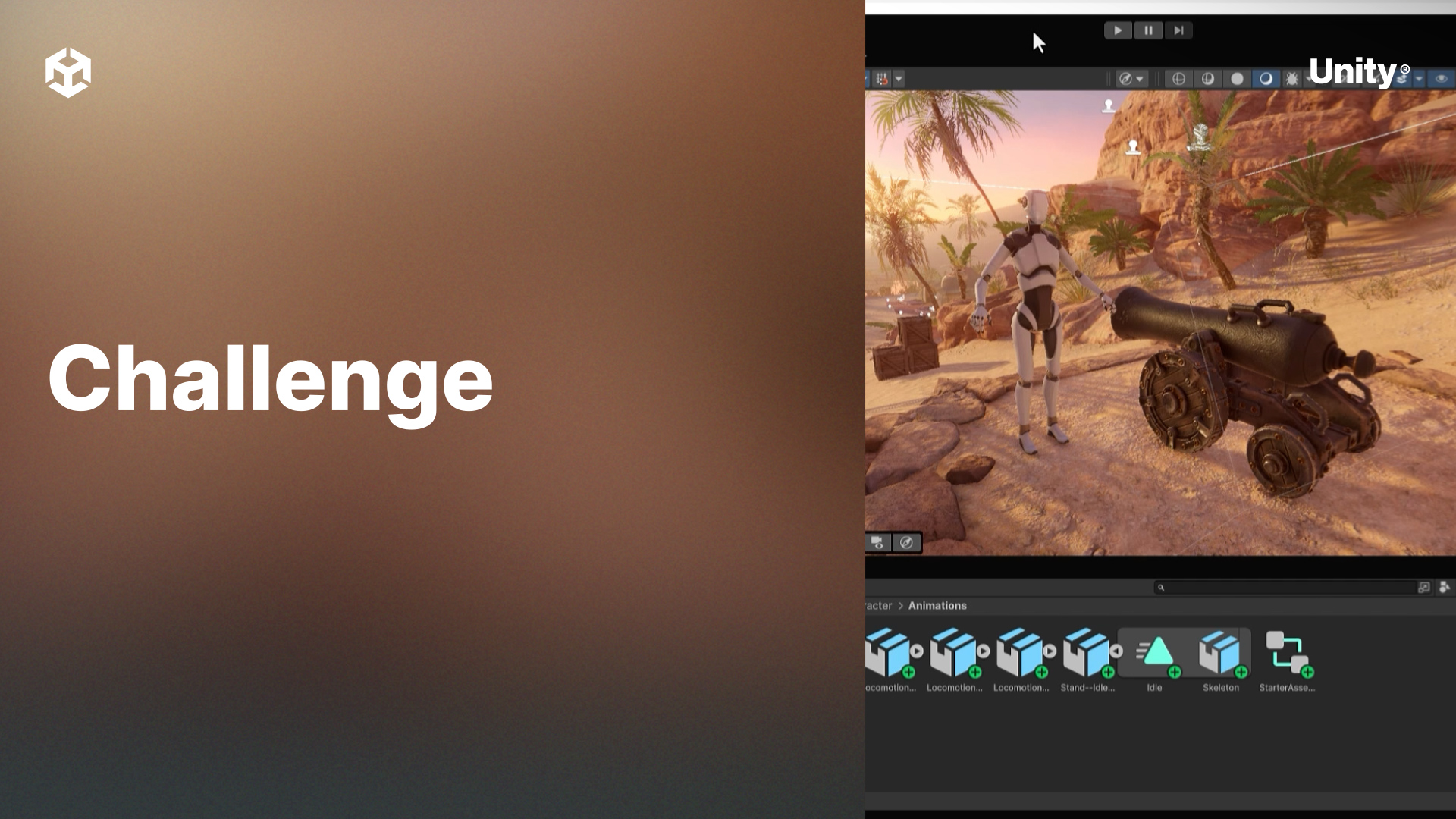
This module covers the integration of animations and ragdoll physics to enhance gameplay interactions. Learners will explore Unity’s Mecanim system, configure animator controllers, and implement ragdoll physics for dynamic character responses.
By the end of this module, learners will be able to:
- Create and configure an Animator Controller for character animations.
- Use Animator Parameters to switch between animation states.
- Set up a ragdoll for a humanoid character using the Ragdoll Wizard.
- Toggle ragdoll states dynamically during gameplay.
- Apply forces to ragdolls for realistic physical interactions.
1. Challenge
Challenge
Estimated Time: 60 minutes
In this challenge, create ragdoll targets that start in a crouched position.
Challenge Steps
- Import the HumanoidCrouch.fbx animation from the Project Files download.
- Add a Crouch state to the Animator Controller.
- Add a public bool variable to the Ragdoll script called isCrouching.
- In the Awake method, add an if statement to check if isCrouching is true. If it is true, add the following line of code to set the animator crouching parameter to true:
- animator.SetBool("Crouch", true);
- Add multiple ragdolls to your scene among the various targets.
2. Bonus Challenge
Bonus Challenge
- Import the HumanoidIdle.fbx animation from the Project Files download.
- Delete the Idle animation from the Ragdoll’s Animator Controller and replace it with the HumanoidIdle animation.
- Right-click the HumanoidIdle state and select Set as Layer Default State.
- Create new transitions from HumanoidIdle to Crouch and set the condition to Crouch is True and False, respectively.
- Remember to uncheck the Has Exit Time property.