
Module 6 Videos
Tutorial
·
intermediate
·
+0XP
·
40 mins
·
(35)
Unity Technologies
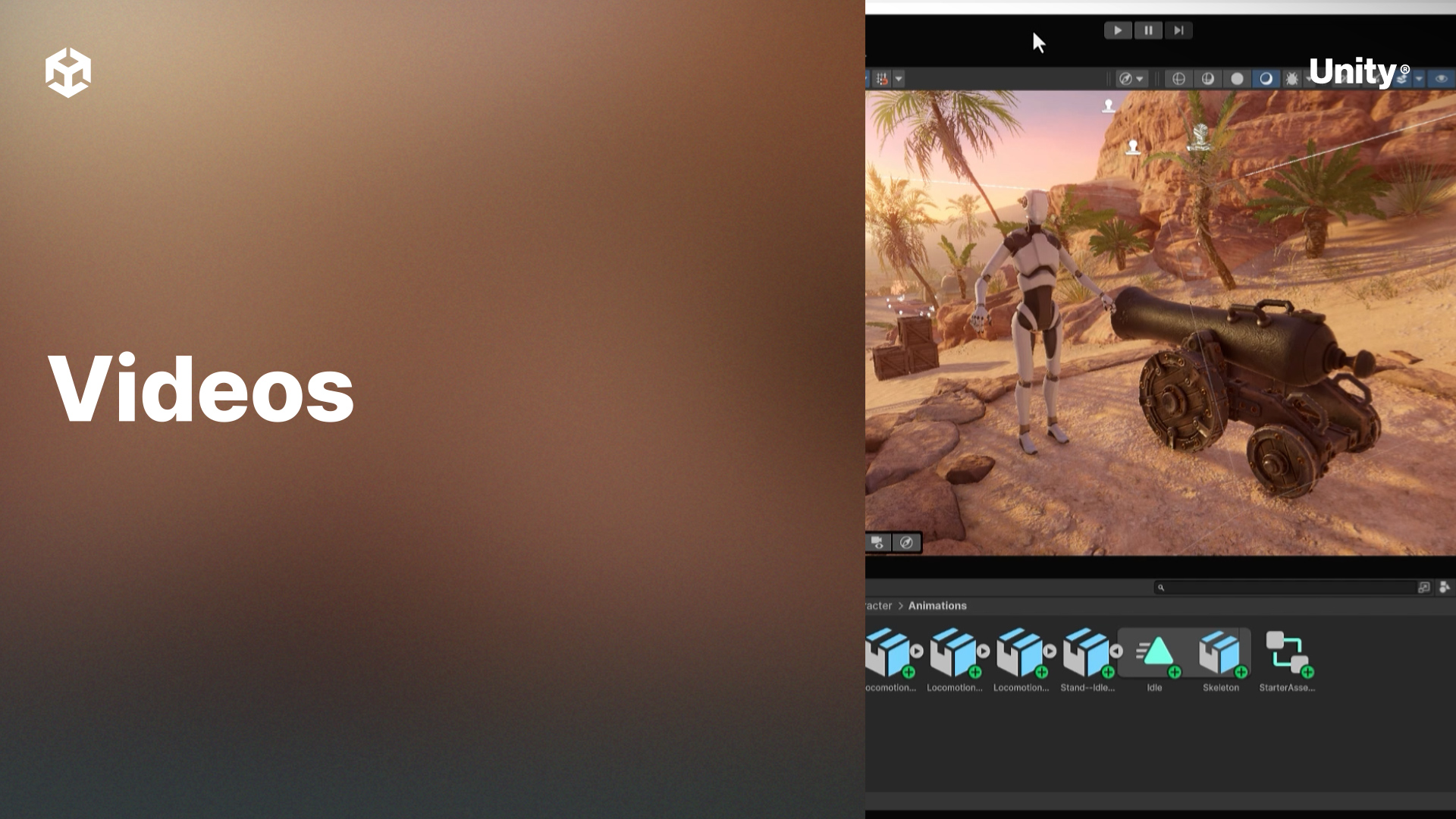
This module covers the integration of animations and ragdoll physics to enhance gameplay interactions. Learners will explore Unity’s Mecanim system, configure animator controllers, and implement ragdoll physics for dynamic character responses.
By the end of this module, learners will be able to:
- Create and configure an Animator Controller for character animations.
- Use Animator Parameters to switch between animation states.
- Set up a ragdoll for a humanoid character using the Ragdoll Wizard.
- Toggle ragdoll states dynamically during gameplay.
- Apply forces to ragdolls for realistic physical interactions.