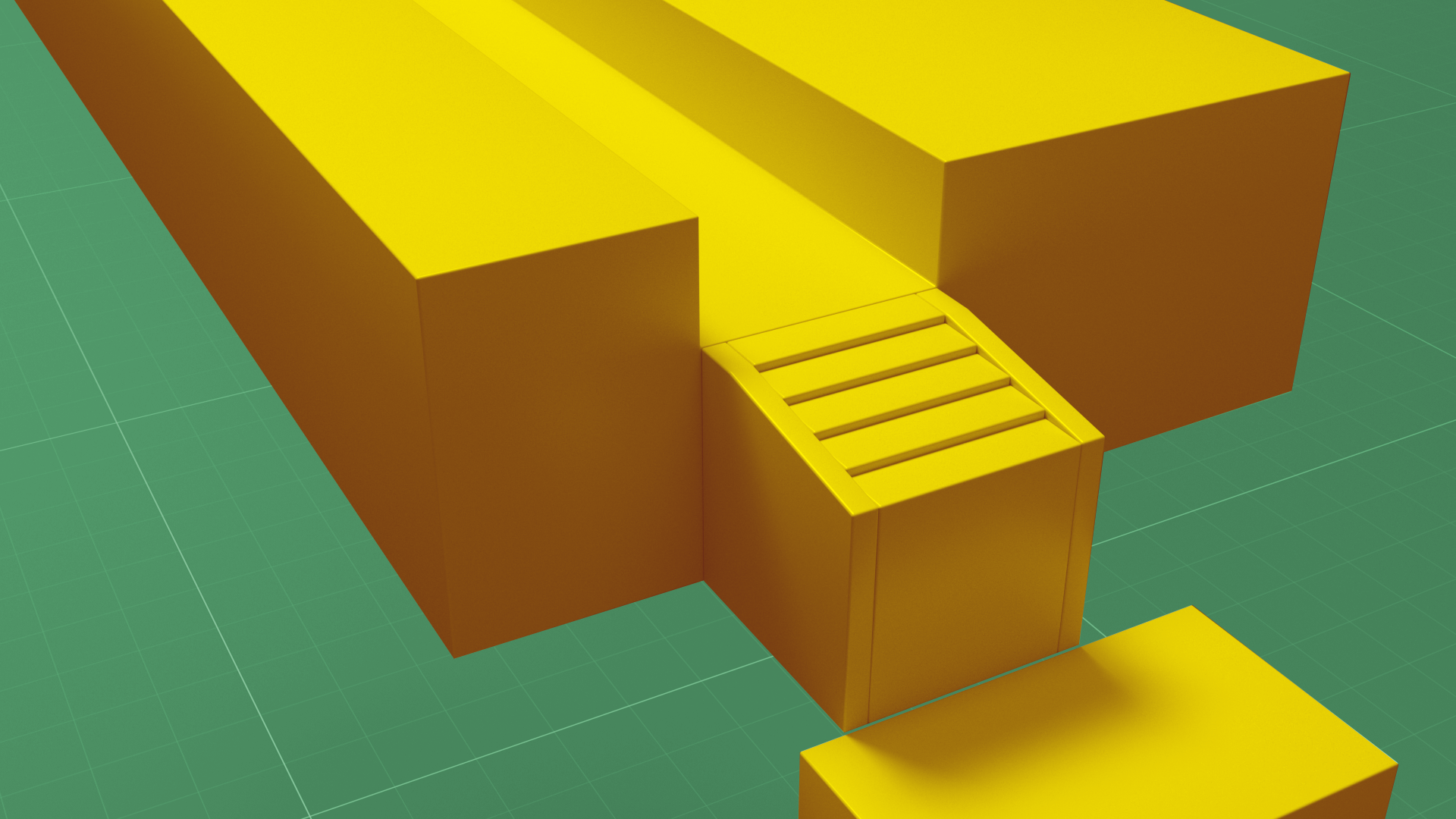
Unity Technologies
Course Overview
This learning project will give you a sample of the essential tasks of a Unity programmer. These tasks can also be useful in any other role when you want to customize the ways GameObjects behave. Although many tasks in Unity don’t require programming, it can also be helpful to understand these fundamentals.
In these tutorials, you will create a simple script and add it to a GameObject as a component. You will be introduced to the Integrated Development Environment (IDE) that comes with Unity, and explore the default script that every Unity programmer starts from. You will change a GameObject using a script to get a glimpse of the possibilities of scripting for your own projects.
Languages available:
ADDITIONAL XP EARNED BY COMPLETING THE COURSE
+60
TOTAL XP POSSIBLE
90 XP