Get started with UModeler X
Tutorial
·
intermediate
·
+10XP
·
5 mins
·
(175)
Unity Technologies
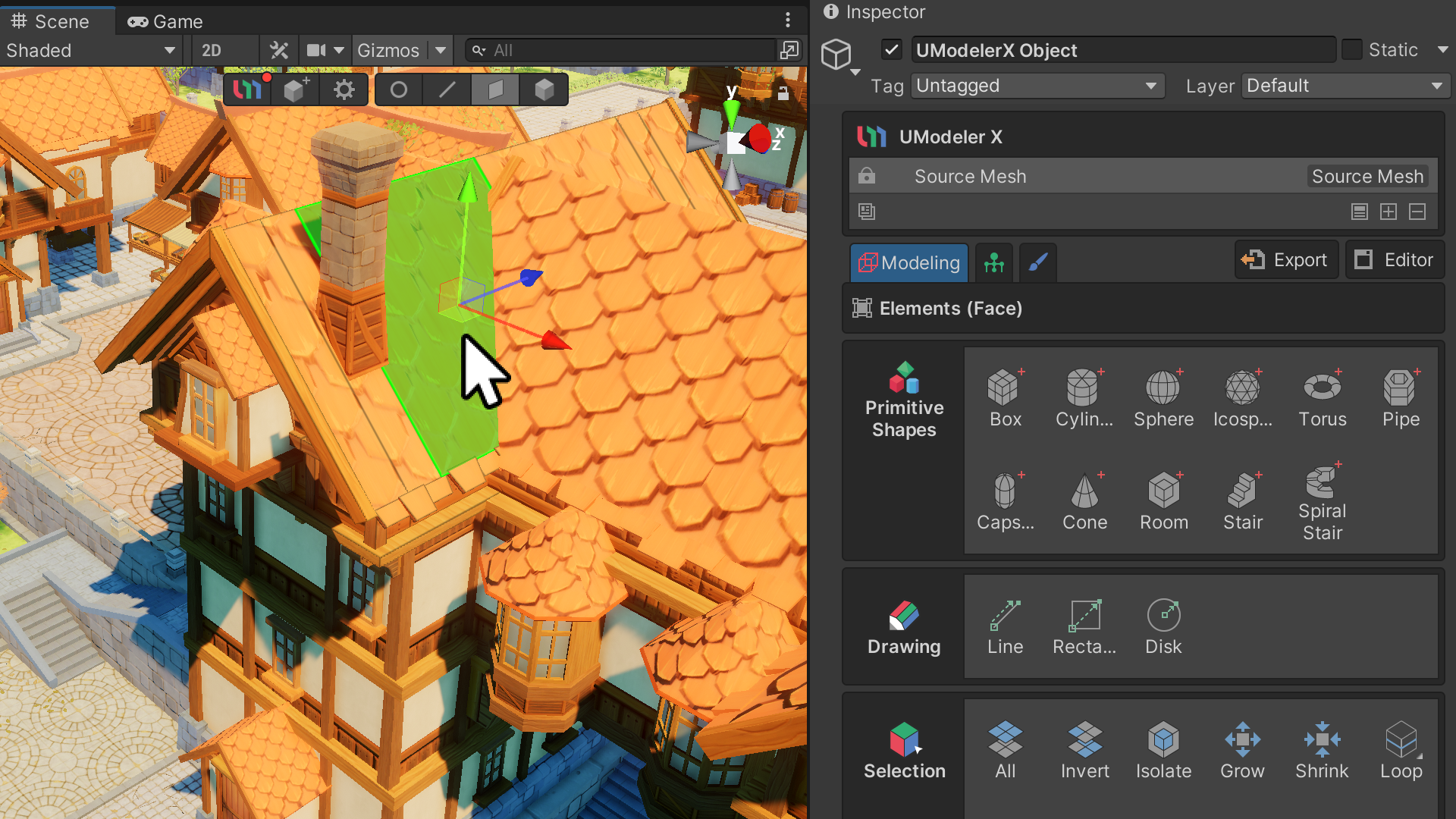
UModeler X is a comprehensive 3D content creation tool for the Unity engine, offering an intuitive interface suitable for both beginners and professionals. It integrates various features like modeling, UV unwrapping, rigging, and painting directly within the Unity Editor, eliminating the need for external 3D software. By the end of this course, you will have learned to navigate UModeler X's interface, use its basic functions, create and edit 3D models, perform UV editing, rig for animating models, and paint 3D models using its different modes.
Languages available:
1. Overview
UModeler X is a powerful 3D content creation tool available for the Unity engine. It is designed with an easy-to-understand interface that makes modeling, UV unwrap, rigging, painting, and more easy to use for beginners and professionals alike, all within the Unity Editor.
Because UModeler X provides a complete 3D content creation pipeline within the Unity environment, users can perform all 3D content creation tasks within Unity without the need for a separate external 3D program.
By the end of this course, you will be able to do the following:
- Understand the interface and structure of UModeler X
- Understand the basic usage of UModeler X
- Create and edit a simple 3D model using the modeling modes
- Complete UV editing of 3D models using the UV Editor
- Rig and animate 3D models using Rigging mode
- Paint a 3D model using the Painting mode
2. Before you begin
New to Unity?
If you’re new to Unity, welcome! The Unity Essentials learning pathway has been designed to help you get set up and ready to create in the Unity Editor. We recommend you complete this pathway before continuing with this UModeler X tutorial.
Update the Unity Hub
Before you begin to set up your Unity project, consider updating your Unity Hub to the latest release. If you are using an older version of the Hub, there may be differences between the guidance provided and your experience.
Review the Unity Editor basics
If you need to refresh your memory of the Unity Editor basics, you can take a moment to review Explore the Unity Editor at any time.
3. Why choose UModeler Hub and UModeler X
Here are a few reasons why you should consider integrating UModeler X and UModeler Hub into your workflow:
Version management for UModeler X
The Hub enables users to manage different versions of UModeler X efficiently. This is crucial for maintaining the stability of your projects and for tailoring the software to your specific needs. Whether you are looking to avoid bugs that may surface in newer updates or need features from a particular version, the Hub provides the flexibility to choose.
Asset management by the UModeler team
The Hub serves as a centralized repository for assets provided by the UModeler team. Users can easily download a variety of free assets that are updated and maintained regularly.
Complementary features
UModeler X focuses on the essential tools and features needed for creating 3D content. Meanwhile, UModeler Hub includes additional functionalities that are useful but could potentially clutter or compromise the usability of UModeler X if integrated directly into it. The Hub serves as a supplementary tool, offering these functionalities without affecting the core user experience of UModeler X.
4. Next steps
Congratulations, you’ve taken the first step into the world of UModeler X! In the next tutorial, you'll learn how to install UModeler Hub and UModeler X.