
Week 5 | Session 5 - Basic Gameplay - April 24, 2020
Exercise
Beginner
+10XP
60 mins
Unity Technologies
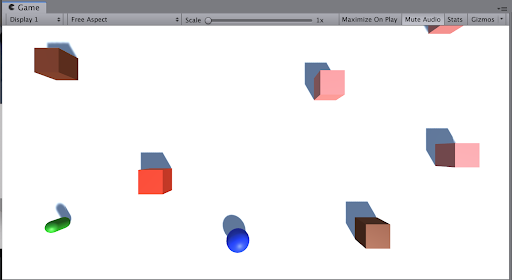
In this live lab session, you will work with all of your non-player objects in order to bring your project to life with its basic gameplay. You will give your projectiles, pickups, or enemies their basic movement and collision detection, make them into prefabs, and have them spawned randomly by a spawn manager. By the end of this lab, you should have a glimpse into the core functionality of your game.
Materials
1. Overview
This is the same content covered in Lab 4 in the independent Create with Code Course.
What you will make:
- Non-player objects are spawned at appropriate locations in the scene with basic movement. When objects collide with each other, they react as intended, by either bouncing or being destroyed.
What you will learn how to:
- More comfortably program basic movement
- More comfortably handle object collisions
- More comfortably spawn object prefabs on timed intervals
2. Before you Begin
To participate in this session and follow along, you need:
- Unity 2018.4 installed
If this is your first Create with Code live learning session, you can catch up by:
- Following along with the recordings of our previous live learning sessions
- Completing the same lessons in the independent Create with Code Course
*Note - it is not necessary for you to catch up, but it is recommended for an ideal learning experience.
3. Recorded Live Session - 24th April - 9am PST
If you missed this session, you can catch up with the video below.
4. Recorded Live Session - 24th April - 5pm PST
If you missed this session, you can catch up with the video below.
5. Next Steps
Get caught up:
If you were not able to finish the session along with the instructors, you can catch up by:
- Re-watching this recorded session when it is posted in Step 3 above at 3am PT (10am UCT) the morning after this session's date
- Picking up where you left off in Lab 4 of the independent Create with Code Course
Bonus Challenges:
- Quiz
- Complete the quiz for Unit 4 on Learn
- Personal Project (after making a backup)
- Continue working on your personal project and share it below
- Look ahead to the next lesson
- If you want to go ahead and preview what we'll be covering in the next session, you can give it a try in Lesson 5.1 of the independent Create with Code Course.
6. Share your Project
We would love to see what you've come up with in your project! Please take a screenshot of views of your project or do a screen-recording walking us through it, then post it here to share your creation.
Please login to submit
Complete this Tutorial
Submission Gallery

Deer's Fate v0.3
They can move and collide and die now

Primitives Prime
Tutorial 4

Creado con codigo
Prueba de un juego

Hot Fast Baloon
Controlling a hot air baloon and added day-night cycle with different enemies for the time of day.

Added player interaction physics
FoFor my running game, so far i've addedth physicsthat are programmed to run, get knocked over, and get back uup after being knoc kn knoc ove . over.

My game project- enemy control added
I added spawner and gameOver mechanics.