
Module 5 Videos
Tutorial
Beginner
+0XP
45 mins
Unity Technologies
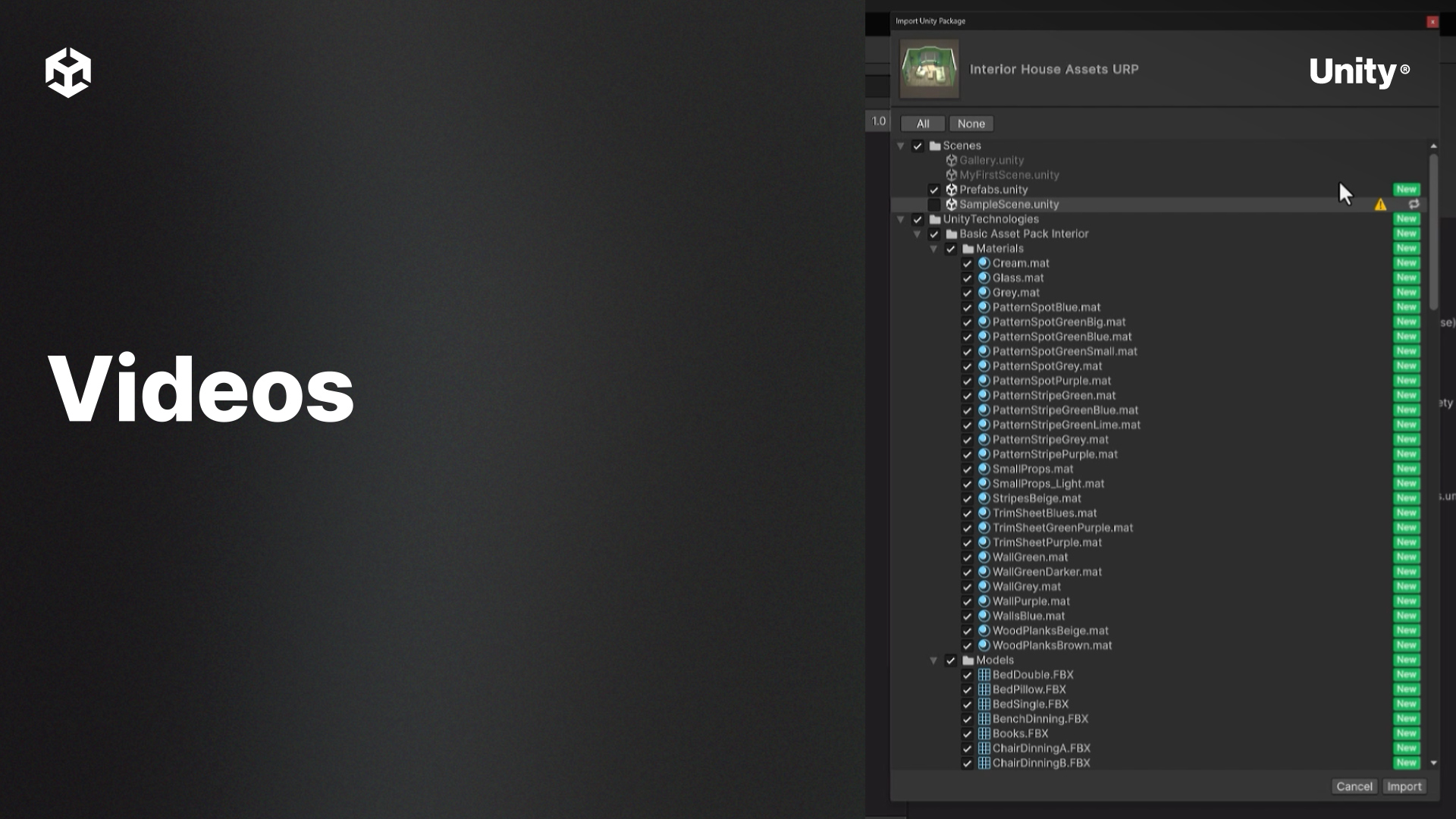
Assets are the building blocks of any Unity project, including 3D models, textures, materials, audio, and scripts. In this module, you'll learn how to import, organize, and optimize assets to keep your project structured and efficient. You'll also discover best practices for managing large asset libraries and maintaining performance in real-time 3D applications.
By the end of this module, learners will be able to:
- Understand what assets are and how they function in Unity.
- Import external assets such as models, textures, and audio files.
- Organize assets properly using a clean folder structure.
- Optimize assets to improve performance and memory usage.
- Work with materials and the Asset Preview window for better visual feedback.
- Use the Unity Asset Store and Package Manager to find high-quality assets for your project.
- Manage and back up your assets to prevent data loss and ensure