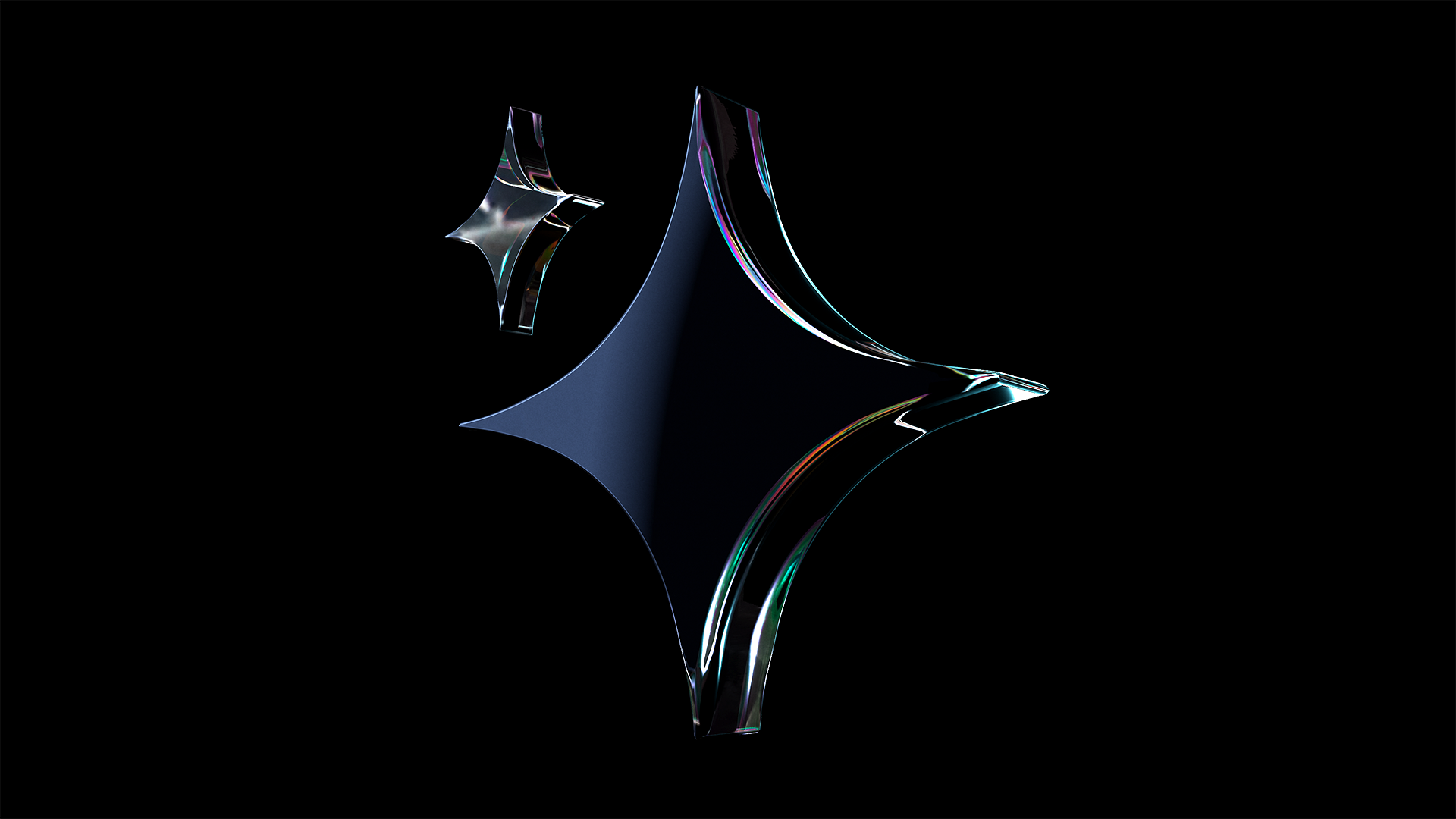
Unity Technologies
Course Overview
In this course, you’ll get hands-on experience with Unity’s built-in AI tools to accelerate your game development workflows. While building a character customization screen, you’ll use the Unity AI Assistant to solve problems, perform actions in the Editor, and write scripts. You’ll also learn how to generate and refine assets — like textures, materials, sprites, animations, and sound effects — using natural language prompts. Each tutorial focuses on a specific AI capability, giving you practical skills you can apply to any Unity project.
Languages available:
Educator Resources
Below you can download a CSV outline and a Common Cartridge file for this course.
CSV Outline
Open the CSV outline in spreadsheet software (Excel, Google Sheets) for a summary of all content in the course, with links to each tutorial, exercise, and quiz.
Common Cartridge
Use the Common Cartridge file to import the course content into your Learning Management System (such as Canvas, Moodle, Blackboard, etc.). See instructions from your LMS provider for importing Common Cartridge files.