
Share your course plan
Exercise
·
Beginner
·
+60XP
·
0 mins
·
Unity Technologies

In this tutorial, you will review your progress-to-date and put finishing touches on your Unity course. At the end of the tutorial, you will submit a video walkthrough of your course plans to Unity Learn.
1. Review your progress-to-date
Let’s take a moment to review your progress so far. In this professional development, you have done the following:
- Learned foundational Unity skills, including navigating 3D space and manipulating 3D objects.
- Prepared to teach your Unity course, including possibly uploading the curriculum to your LMS, deciding on your Unity license strategy, and preparing your version control solution.
- Prepared your strategies for teaching Unity effectively, such as co-learning, managing differentiated pacing, troubleshooting, and assessment.
That’s an enormous amount of effort and learning. Take a moment to celebrate and reflect on your take-aways, and any outstanding questions you may have.
2. Continue designing your course
After reflecting on your own learnings, as well as the Unity advice and educator recommendations you’ve received, take some time now to continue – or finish – designing your course.
Take a look at your student-facing course
- Does any content need to be cut, added, or reordered?
- Do any due dates or benchmarks need to be set?
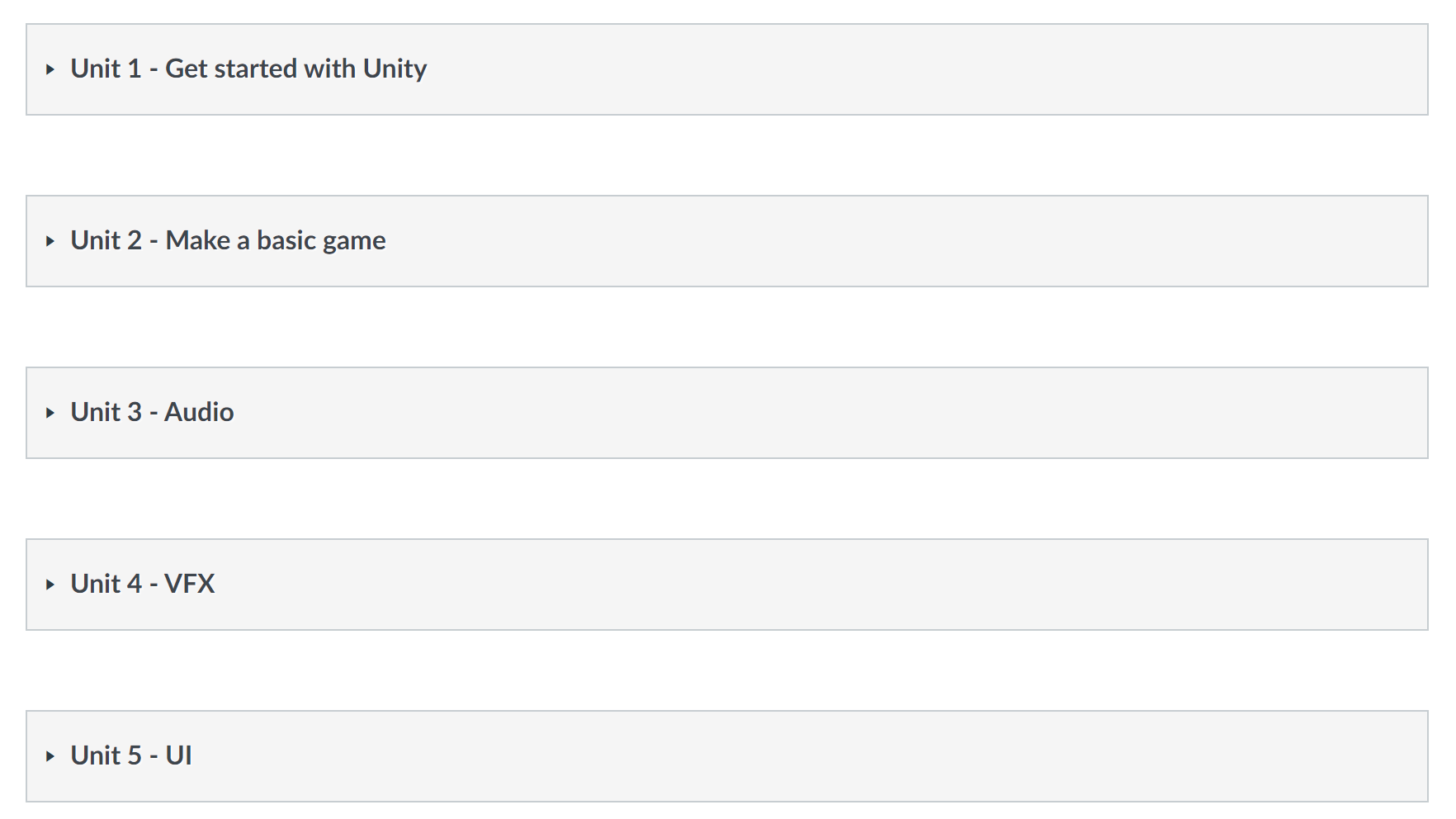
Configure your GitHub or Unity Version Control account
If you decided to set up a version control system, check the following:
- Is your repo set up?
- Have you downloaded the desktop client?
- Are your starter folders edited to meet your needs?
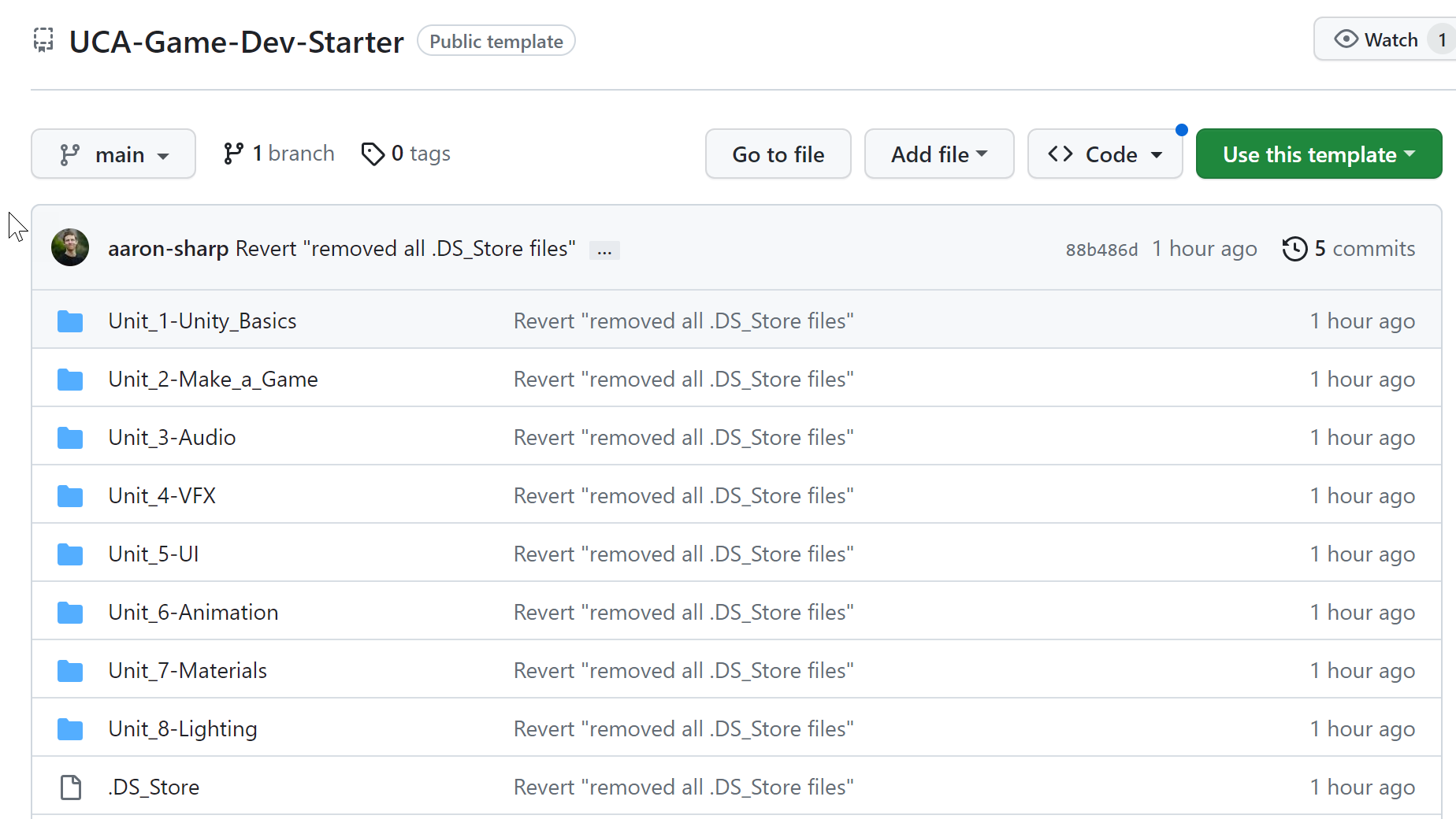
Consider your pedagogical strategy
- Do you know when and how you will present new information to the class, and when they will work independently or in groups?
- Is your troubleshooting checklist ready?
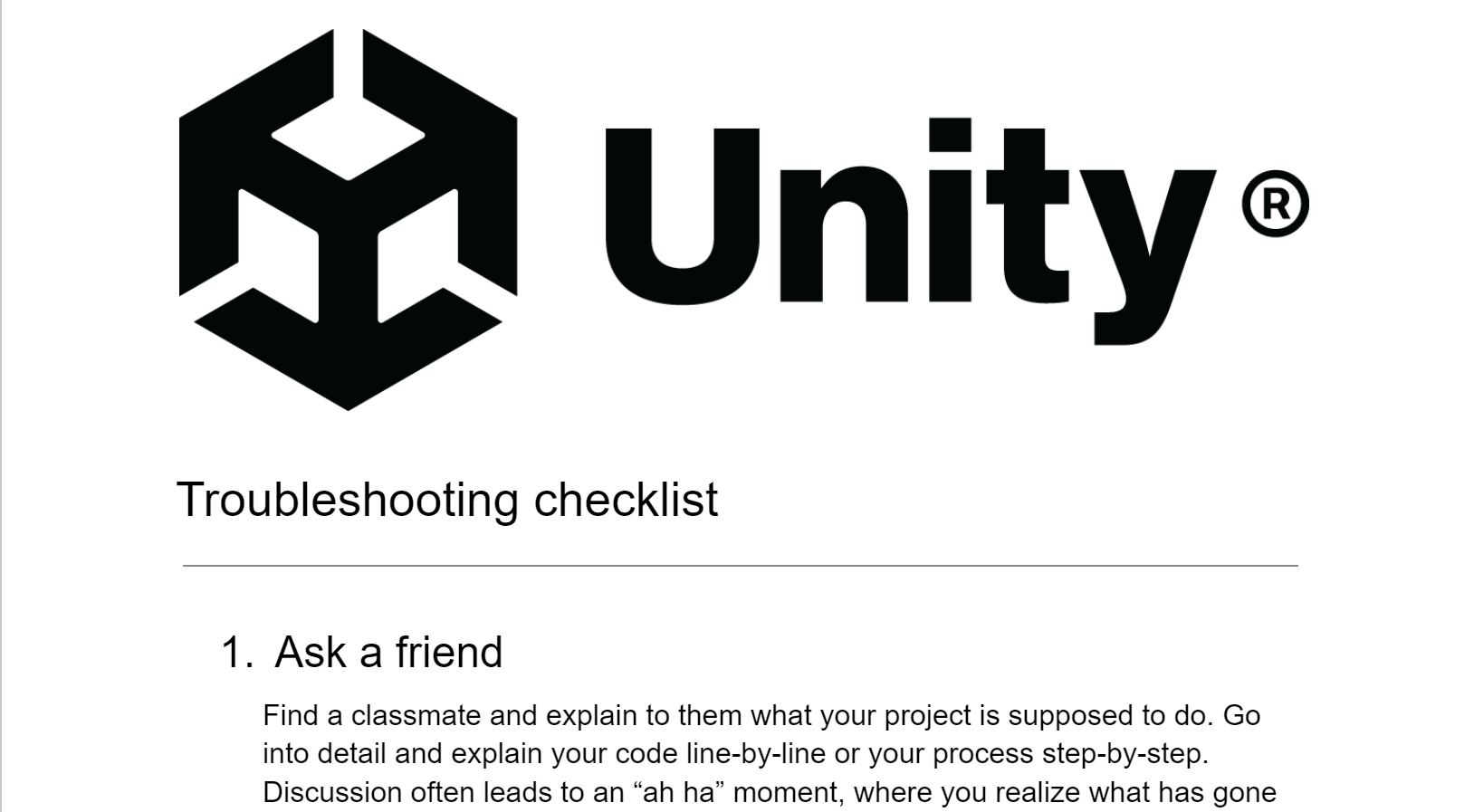
Review your plans for assessment
- Which assessment tools will you use, and when?
- Do you need to make any edits to the assessment templates we’ve provided?
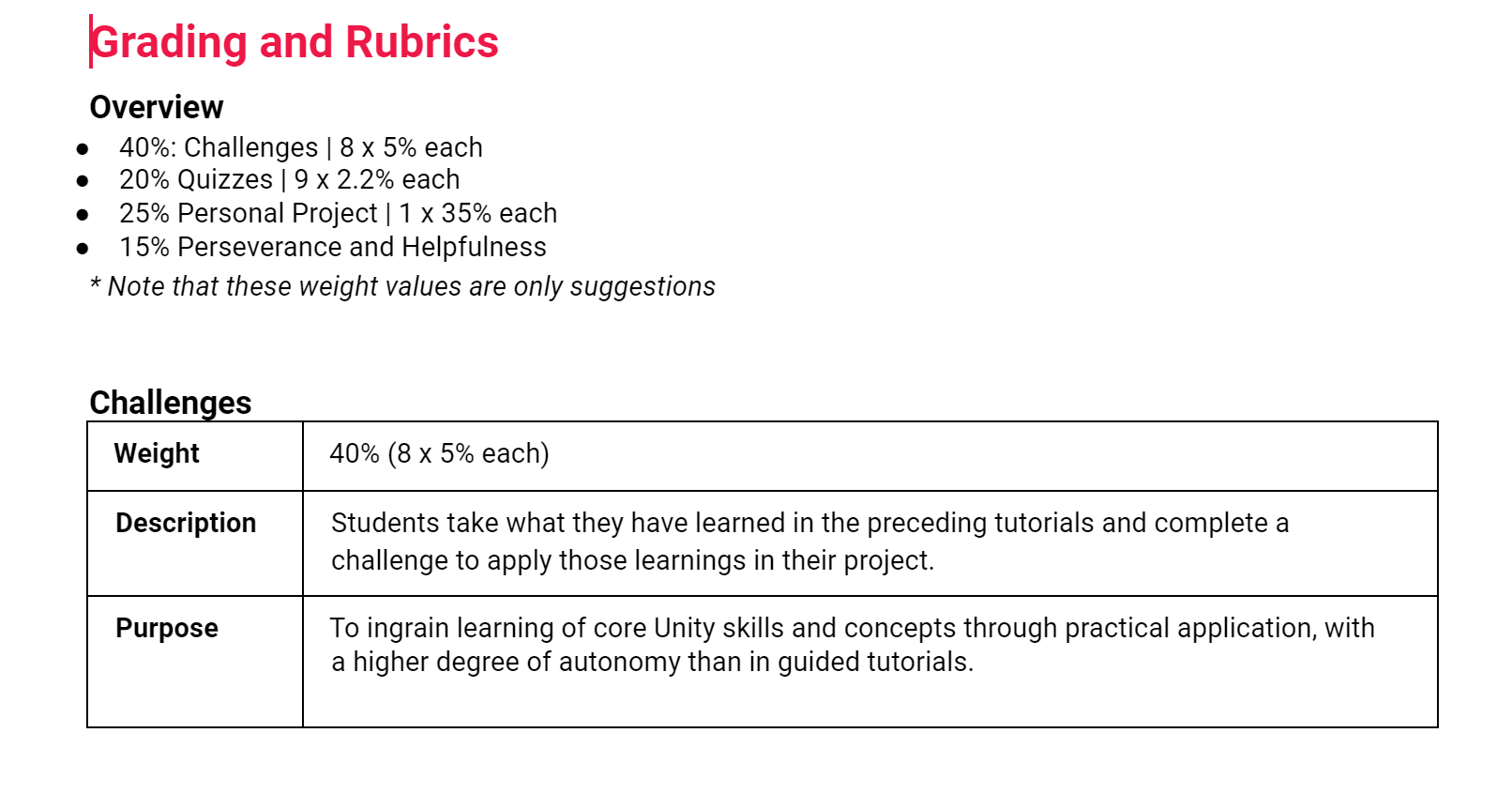
You may not complete your course preparation in this moment, but do what you can and make note of what you still need to accomplish.
3. Next steps
After this course, regardless which content you’re planning on bringing to your students, we would recommend that you begin going through that content yourself. You can go through the course on Unity Learn or on your own student-facing platform. Basically, the goal is for you to go through the same content that your learners would be expected to go through.
Also, if you plan on teaching content that would prepare your learners for certification, you may want to get certified yourself! Not only will this prepare you for teaching the content, but it is great to have on your résumé and for professional development in general.

4. Submission: Submit a screen capture detailing your plans
Make a one-two minute video of your current course plan, to share below. In the video, be sure to address most or all of the following points:
The structure and flow of your course at a high level
- What is the course and who are your students? Game Development 101 for college freshmen? A technology survey course for high school juniors and seniors?
- How long is your class and what is the format? Is it a one semester hybrid course? A year-long in-person course? A three month online course?
- At a high level, what will the start, middle, and end of the course look like?
Any pedagogical decisions you’ve made and why
- How will you configure your projects and what will those projects be, at a high level?
- How do you plan to track and assess student work? Will you use version control? What rubrics or other grading tools and philosophies will you employ?
What is outstanding?
- What out-standing questions or concerns do you have that your fellow classmates on Discord might be able to help with?
- What do you have left to do in order to get your Unity course and curriculum ready for students?


