Design your own AR app
Exercise
·
Beginner
·
+60XP
·
180 mins
·
Unity Technologies
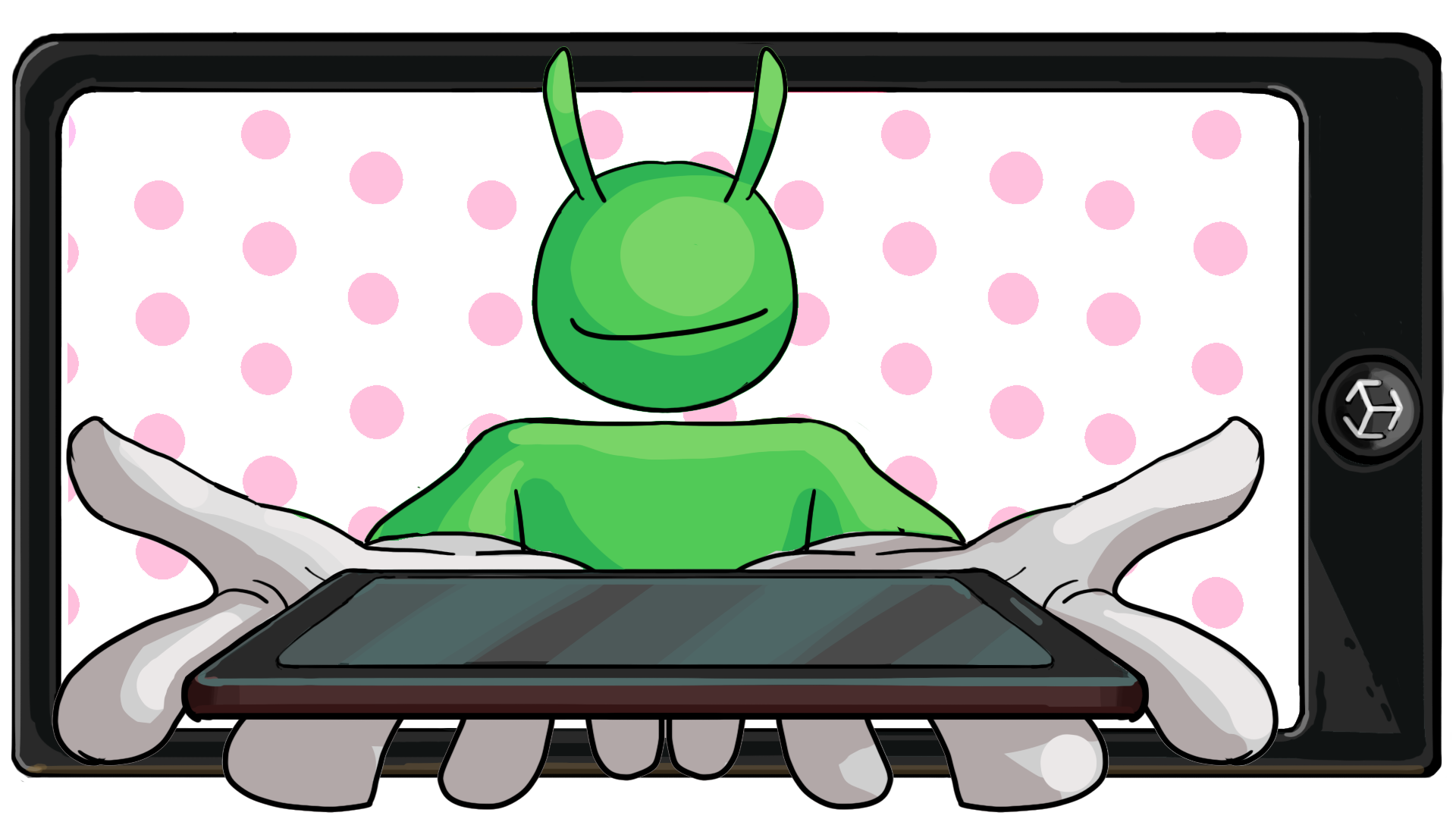
Throughout this learning experience you created an AR app based on an existing desktop game. While the game itself was already there for you to modify, a great deal of work went into redesigning it so it worked well as an AR application. For your final submission, you’ll put your AR design skills to the test and create a brand new AR application of your own design.
1. Overview
Congratulations on completing your AR port! Throughout this pathway, you used your AR design skills to make decisions to successfully convert a traditional desktop game into an AR experience.
On the surface, converting an existing project into an AR experience may seem like it is easier than designing something from scratch. However, as you learned throughout this pathway, a great deal of work goes into trying to solve problems that are simple on one platform but complicated on another. The format of AR is completely unique, and designers are still exploring what makes for the best AR experiences today.
For your final submission, you’ll design an application of your own from scratch.
Hear from some established creators
Before you begin the planning stages of your own AR app, take a moment to gain some insights from a few experienced AR creators as they discuss what they feel makes for a great AR experience.
2. Project brief
Unlike other submissions and challenges within this pathway, we aren’t assigning any specific requirements for your application, other than the app must use AR in some way. Whether you want to make a game, a filter, a fun scene effect or something entirely different, it’s completely up to you!
How to decide what to work on
Trying to design a brand new application from scratch can feel overwhelming, and you might struggle to come up with a single idea. Alternatively, you might find that you have too many ideas or want to try and put too many features into a single app. Both of these experiences are very normal!
If you aren’t sure where to start, reflect on your experience with the pathway so far:
- What section of the pathway did you enjoy the most?
- What AR features held the most potential in your opinion?
- Why do you think that AR features are so fun?
Once you’ve determined the answer to these questions for yourself, consider what you might make if you decided to use those features as your framework. If you have too many ideas and don’t know where to start, choose the easiest one on your list. This approach might seem boring, but consider it in a different way: if the project is easy, you can complete it quickly and move on to another one!
Plan your application in detail
The most important aspect of designing a new project is having a very clear idea of what your application will be before you even start developing in Unity. To aid in this process, we’ve created a design document template for you to fill out as you come up with your application concept. Follow the prompts in each section of the template to complete your idea. Remember, be as thorough as possible!
As you work through the process of creating your app concept and would like further guidance on the early development process, consider checking out Creative Core: Prototyping. In this project, you’ll learn how to identify the core features of your application, how to scope your project, and how to prototype effectively.
3. Reduce your scope
One of the most common issues you might face when developing any kind of project is trying to include too many features or functionalities that expand the scope of your project. This situation is so common that there’s a specific term for it: feature creep. Feature creep (sometimes also called scope creep) can occur in projects being developed by any creator, whether they’re new or highly experienced.
Feature creep is part of the reason why fully documenting your project before development is so important. It’s much easier to understand the true scope of a project when you have the details recorded in one document rather than keeping all of these details in your thoughts. Your dungeon explorer game seems simple enough in your imagination, but once you realize that in order to complete your goal you need 20 pages worth of assets, you may change your opinion about the amount of work needed!
Even a simple project is likely to suffer from feature creep. As you design your application, try to stick to creating only core functionality: the content that truly makes the application work. Save your nice-to-have features for another time. Remember, once an application is complete, you can always add new features!
Review your design document for scope creep
Once you’ve gone through the process of creating and completing your design document, review your work as objectively as possible. If you were told that you had to reduce your application by 50 percent, what would you cut that would still allow you to maintain the original vision of your concept? You may have to adjust a few things, but if the core of your application is able to remain the same, you’re going in the right direction.
Repeat this thought process until you run out of content that can be cut without breaking the app, and you will be left with your true core functionality. At that stage, ask yourself: do you actually need any of the content you cut? How would that content improve the experience for the user?
While this process isn’t required, we highly recommend you try it before you enter production. Cutting content from your concept can be extremely uncomfortable for new designers, but it often leads to a tighter, more fully realized experience. Again, you don’t need to throw these ideas away! At the end of the design document template, there is a section titled Stretch goals. Place all of your non-core concepts here for safekeeping and pull them back into the design document when you’re able to incorporate them after the core design is complete.
4. Submit your work
After you’ve created your app, please submit and share your project! Before you do though, make sure you’ve thoroughly tested it — or even better, ask a friend or family member to test it too.
Follow these instructions to submit your project:
1. Record a video of your app in action. Be sure to capture the entire experience from start to finish.
2. Add a submission title and description.
Make sure to include the video recording. If you have additional details to share about your process or the project that you have created, you can share them in the description too.
3. Upload your completed design document.
3. Set who can view your submission:
- Public: Anyone who views this tutorial
- Private: Just you
4. Select Save and preview submission.
5. Check your submission preview, complete the CAPTCHA test, and select Submit and continue.
We highly recommend that you comment on at least one other creator's submission. Did they successfully complete the challenge? What do you like about the project? What would be a cool new feature they might consider adding?
Please login to submit
Submission Gallery
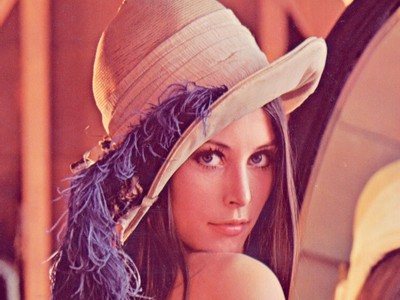
project
unity project

Horror Survival Game
Successfully Completed

3D
3D

3d game
successfully completed

ice cream
2d game

3D GAME
YES

rampwalk game
fun and enjoy

RUNNING PLAYER
successfully completed