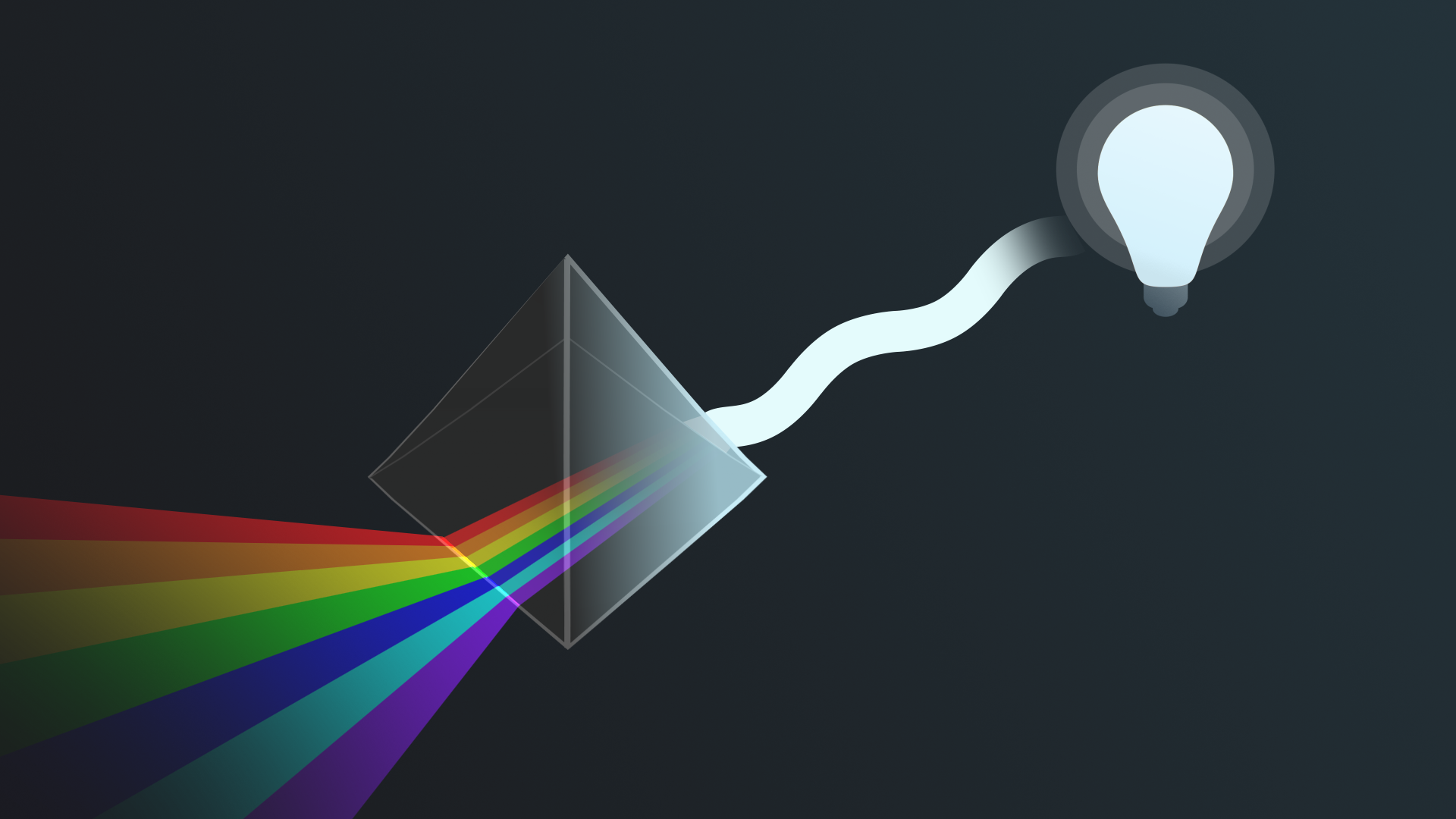
Unity Technologies
Course Overview
Whether you’re exploring the architectural design of your new house, sneaking through a haunted castle in a stealth game, or immersing yourself in the world of a cinematic animation, good lighting takes a real-time experience to the next level. From the basics of illuminating a space to telling evocative stories through your design: lighting will help you get there.
In this mission, you will light an indoor and outdoor space in the Unity Editor and learn about the fundamental principles of lighting for Unity experiences along the way. You’ll finish by applying what you’ve learned to complete your own lighting study.
By the time you complete this learning experience, you’ll be able to:
- Implement appropriate lighting in a scene in a manner that will simulate the real-world behavior of light.
- Decide the appropriate lighting system in order to achieve common outcomes in a Universal Render Pipeline (URP) project.
- Configure light sources and shadows in order to functionally light a scene.
- Configure ambient (diffuse environmental) lighting in order to convey mood or enhance realism.
- Generate a lightmap in order to implement baked lighting in a scene.
- Configure Light Probes in order to increase the realism of baked lighting.
- Configure Reflection Probes in order to achieve accurate reflections.
- Troubleshoot common lighting errors in order to appropriately light a scene.
About this learning experience
This project is a standalone learning experience which uses content developed for the Creative Core pathway. You’ll find everything you need to get started with lighting in Unity, but you may also notice references to the guided learning journey for that pathway.
If you decide that you’d like to complete the whole Creative Core pathway, you can start at any time. You’ll receive credit for any tutorials that you have already completed when you do.
Languages available: