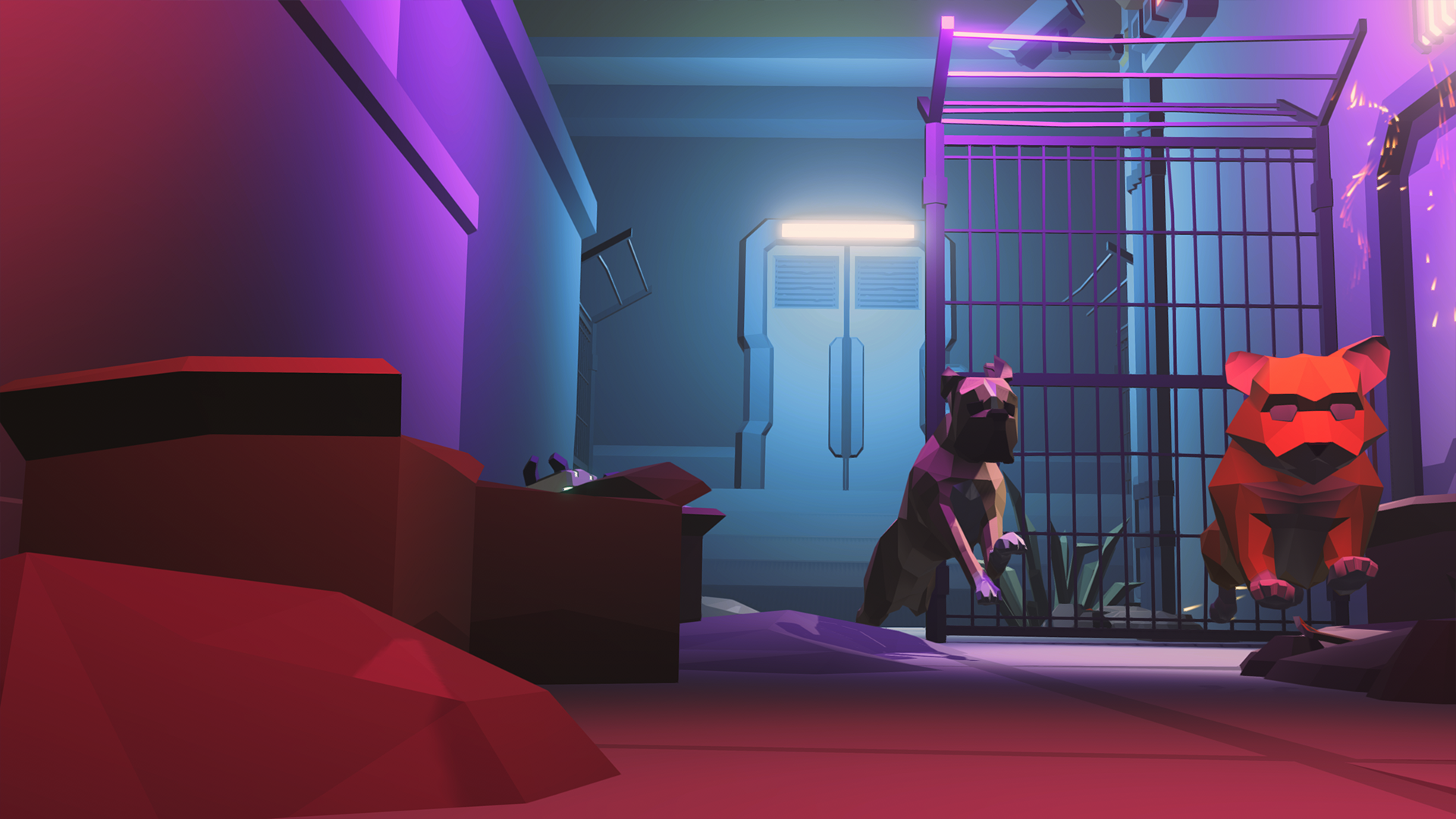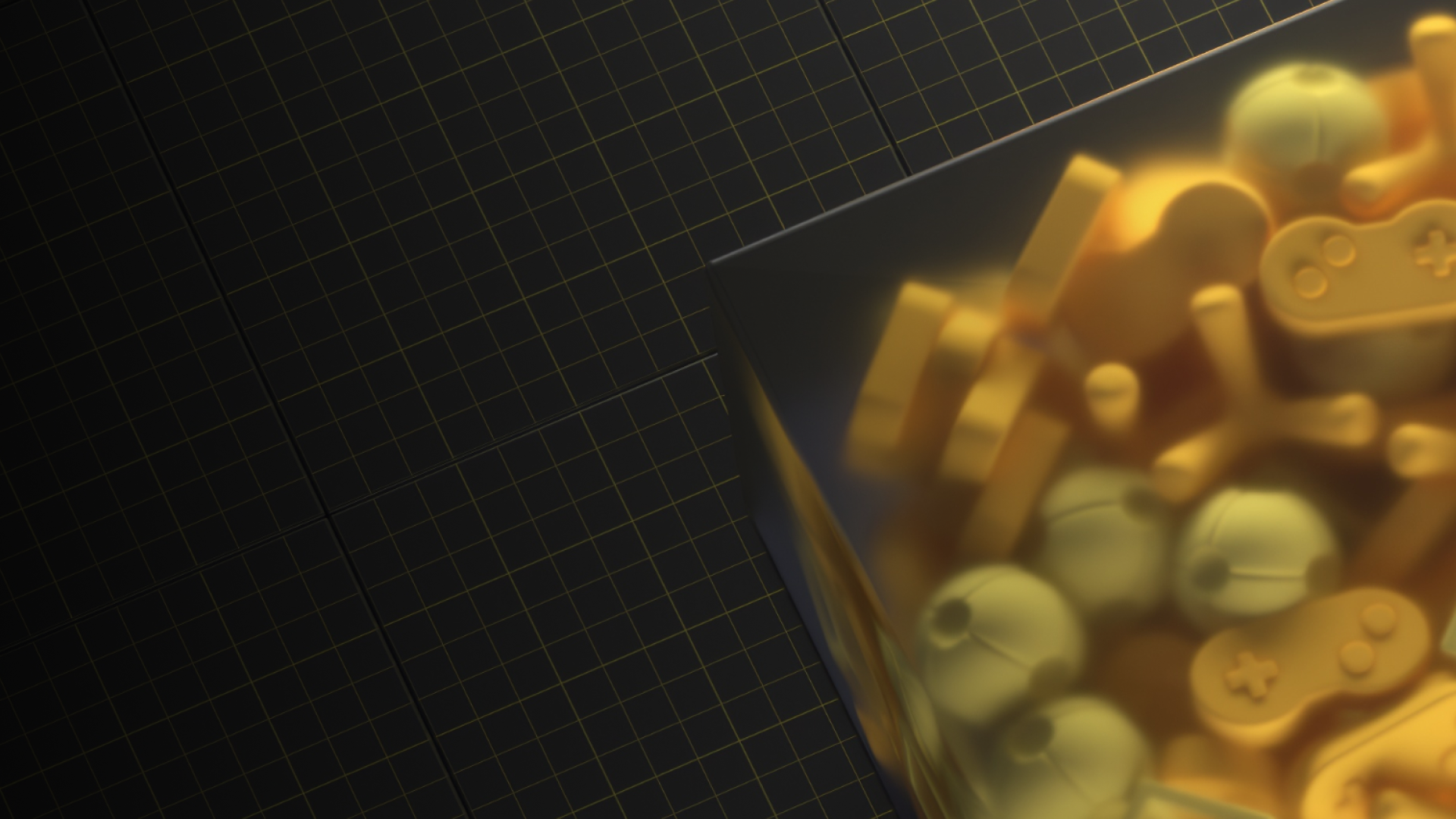Reducing Motion Sickness with XRI Toolkit
This 60-minute webinar dives into comfort-focused features of UnityŌĆÖs XR Interaction Toolkit to minimize motion sickness in VR/AR. WeŌĆÖll cover built-in vignette and fade tools, snap-turn vs. smooth-turn configurations, teleportation tweaks, and performance strategies (frame debugging, performance profiling).
By the end, you'll know how to configure XRI settings, optimize locomotion, and maintain stable frame rates for a smoother user experience.
Session Objectives:
Understand common causes of motion sickness in XR (vection, latency, FOV).
Configure XRIŌĆÖs built-in comfort tools: Vignette, locomotion, turning, and teleport fade settings
Compare locomotion patterns (teleport, move, smooth turn, snap turn) and apply dynamic vignette or FOV adjustments.
Use UnityŌĆÖs Profiler and Frame Debugger to identify performance bottlenecks.
Recommended Unity versions