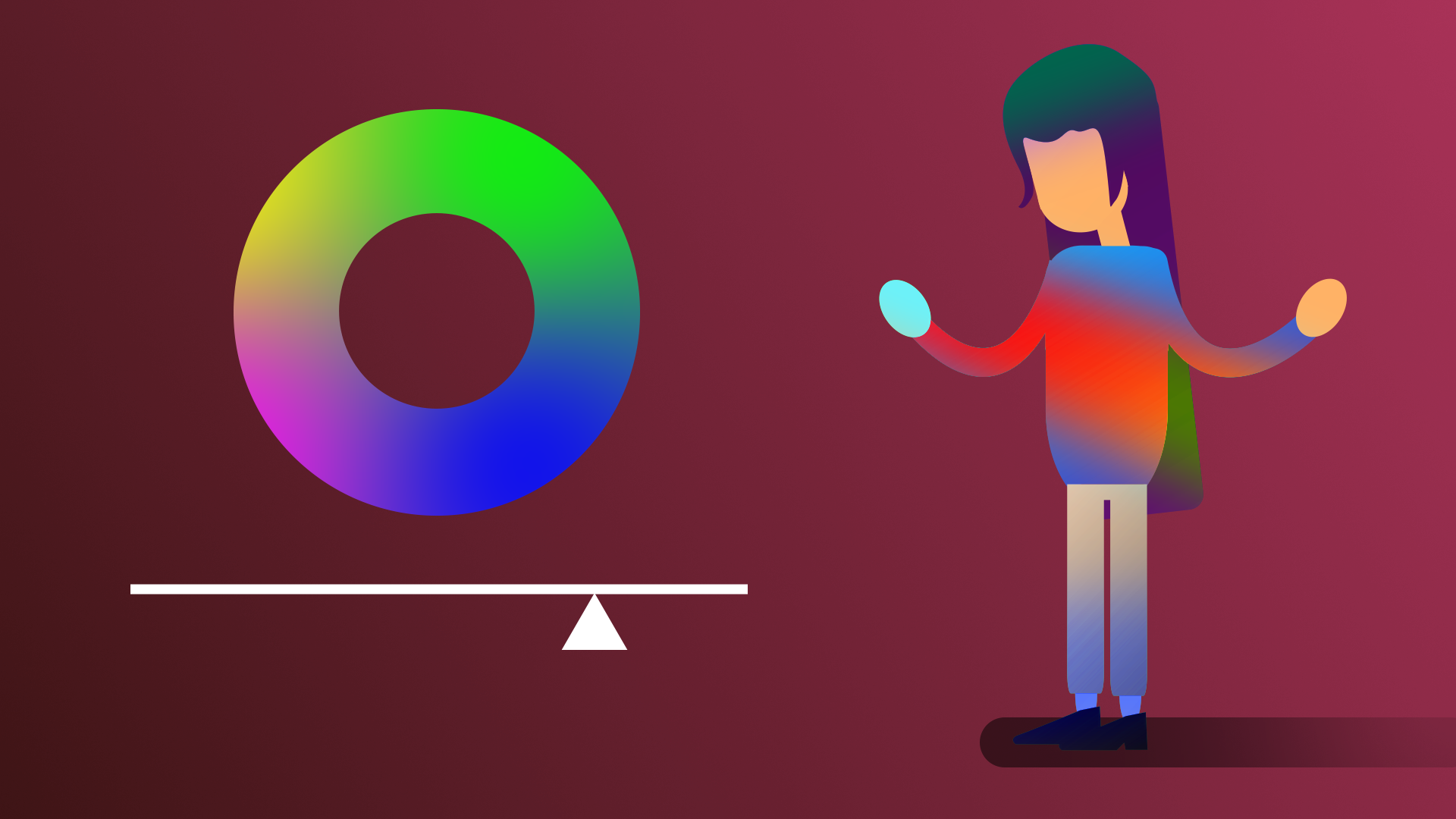
Unity Technologies
Course Overview
Post-processing is just like applying filters to a photo you take with your phone. This can make your scene look more beautiful and interesting.
In this mission, you will use post-processing to achieve a particular look and feel in a scene.
By the time you complete this learning experience, you will be able to:
- Evaluate whether post-processing is an appropriate tool for a given goal.
- Implement a particular visual style in a project by configuring a post-processing profile.
About this learning experience
This project is a standalone learning experience which uses content developed for the Creative Core pathway. You’ll find everything you need to get started with post-processing in Unity, but you may also notice references to the guided learning journey for that pathway.
If you decide that you’d like to complete the whole Creative Core pathway, you can start at any time. You’ll receive credit for any tutorials that you have already completed when you do.
Languages available: