Cutscenes and Trailers with Timeline and Cinemachine - Recorded Learn Live Session
Tutorial
·
intermediate
·
+10XP
·
50 mins
·
Unity Technologies
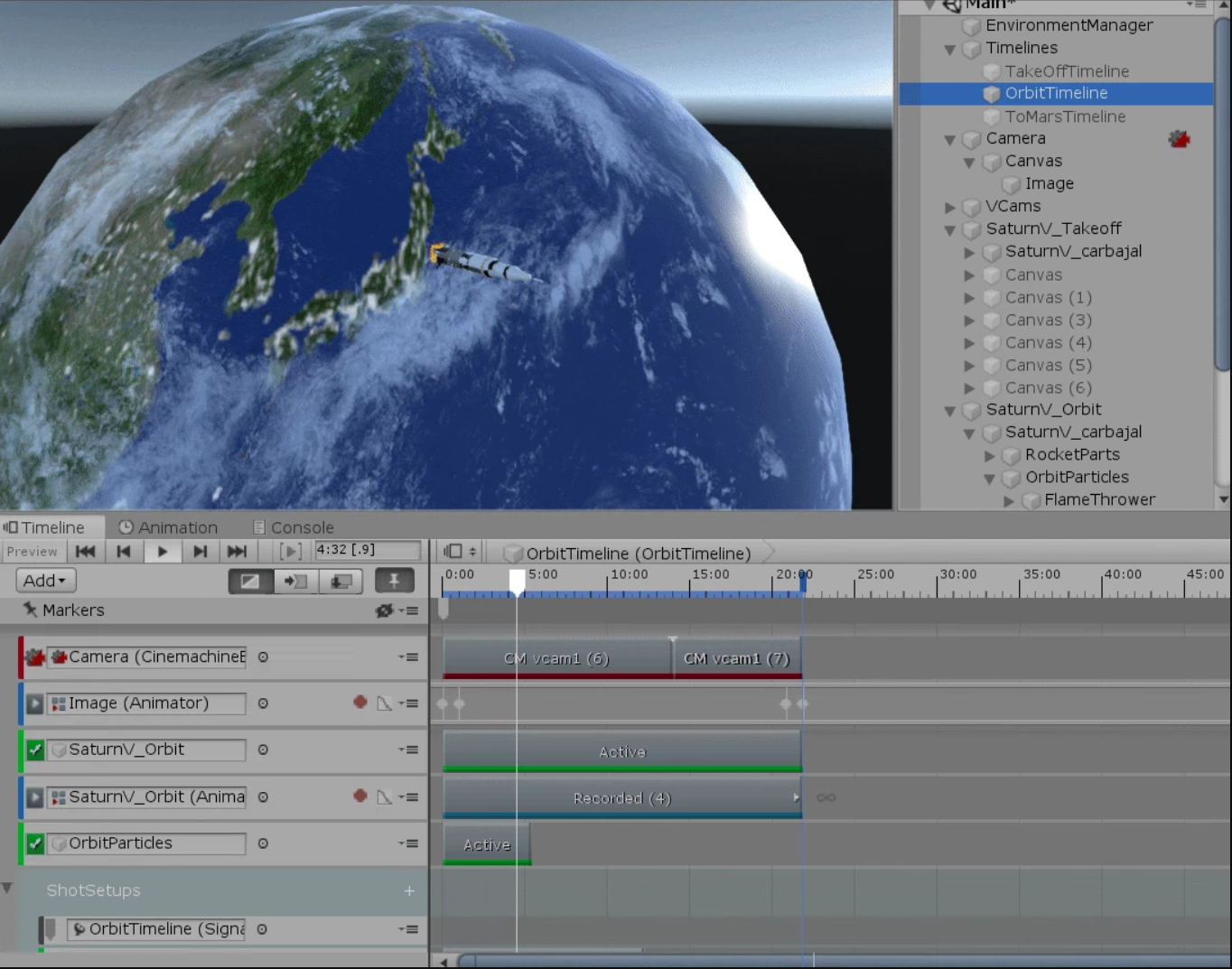
Watch the recording of the Learn Live virtual session where a Unity Certified Instructor led learners through a series of mini-challenges to create a cinematic trailer for a space themed project. Throughout the session you will:
- Compare and contrast the various Timeline track types
- Recognize where Timeline fits into Unity’s animation and sequencing tools
- Explain how Timeline can be used to create animated sequences without the need for any additional scripting
- Compare and contrast the Cinemachine Virtual Cameras with traditional Unity Cameras
- Explain how Cinemachine can be used to create complex camera movements without the need for scripting
- Create your own Camera movements using Cinemachine
- Use the most common Cinemachine virtual cameras
- Use Timeline in conjunction with Cinemachine to create animated sequences
- Create your own Timelines to direct cinematic sequences
- Use the most common Timeline track types
- Start the Timeline sequence from trigger using C# script
Languages available: