Live Session Recording - How to Profile and Optimize a Game
Tutorial
intermediate
+10XP
50 mins
38
Unity Technologies
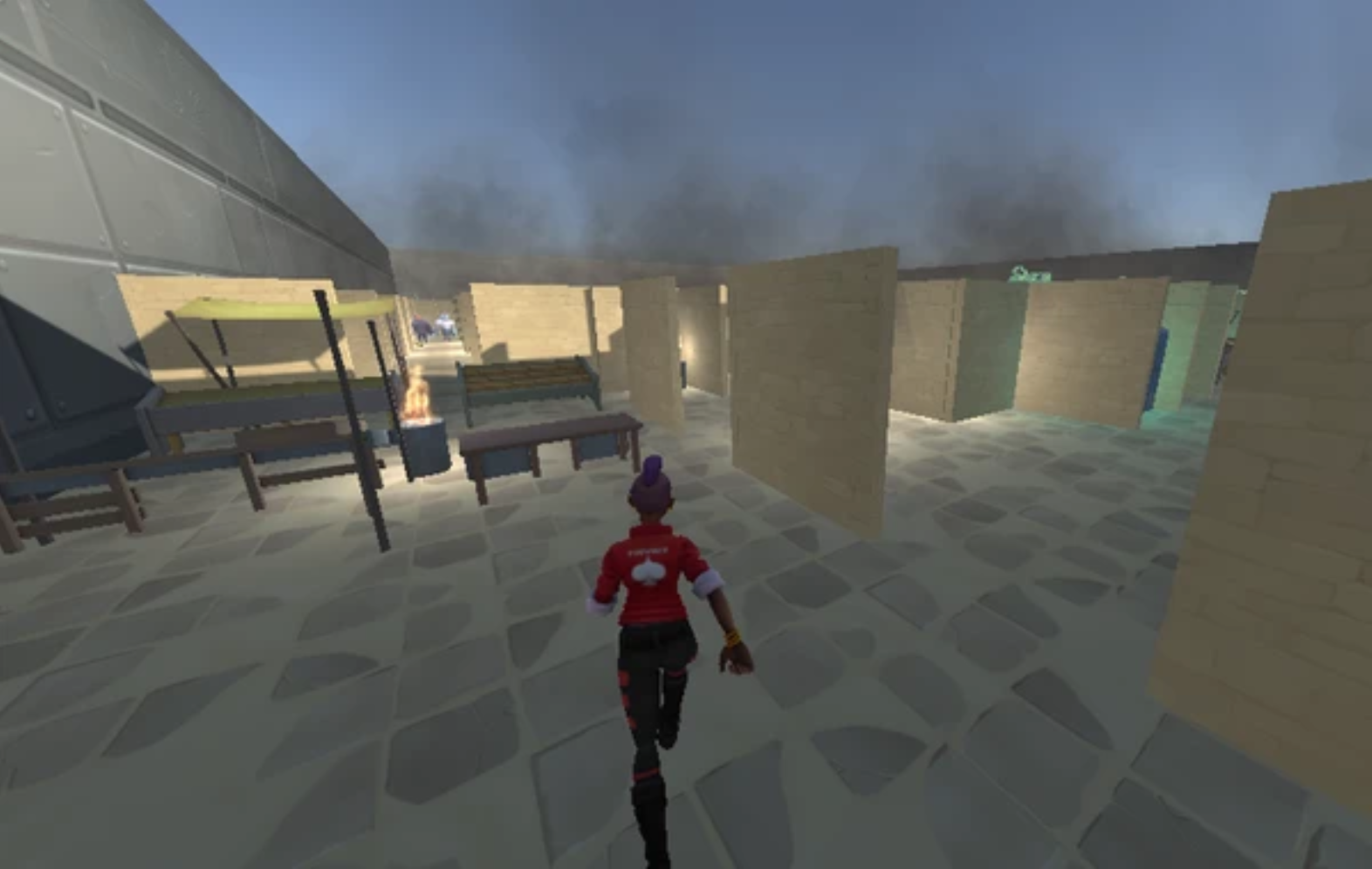
Watch the recording of this live virtual session where you will learn how to use Unity's tools to diagnose and troubleshoot performance problems in this simple maze game. In the game, the player has to navigate through the maze, while avoiding enemy NPCs. The application is experiencing some performance issues, that you will need to address. The optimization routes taken in this project are common throughout many Unity projects and understanding these techniques will allow you to optimize your own projects. Throughout this session, you will learn how to:
- Understand the Profiler’s role in Unity development
- Navigate the Profiler to locate the source(s) of an application’s performance issue
- Understand how to benchmark a scripts performance to gauge improvement
- Identify specific methods and api calls that are performance intensive
- Acknowledge some common alternatives for performance issues
- Use the Lighting Window to modify lighting settings in Unity
- Understand how to implement Baked, Mixed, and Realtime lighting and the corresponding trade offs of each
- Use the Occlusion Culling Window to configure occlusion culling in a Unity Scene
- Understand the trade offs associated with Occlusion Culling
Languages available:
1. Recorded Live Session - April 9, 2020
Note: The two recordings below are of the same exact session but run at different times.
Session 1 (10am PST):
Session 2 (5pm PST):