Recorded Live Session - Asset Management with FBX Exporter, ProBuilder, and PolyBrush
Tutorial
·
Beginner
·
+10XP
·
60 mins
·
(31)
Unity Technologies
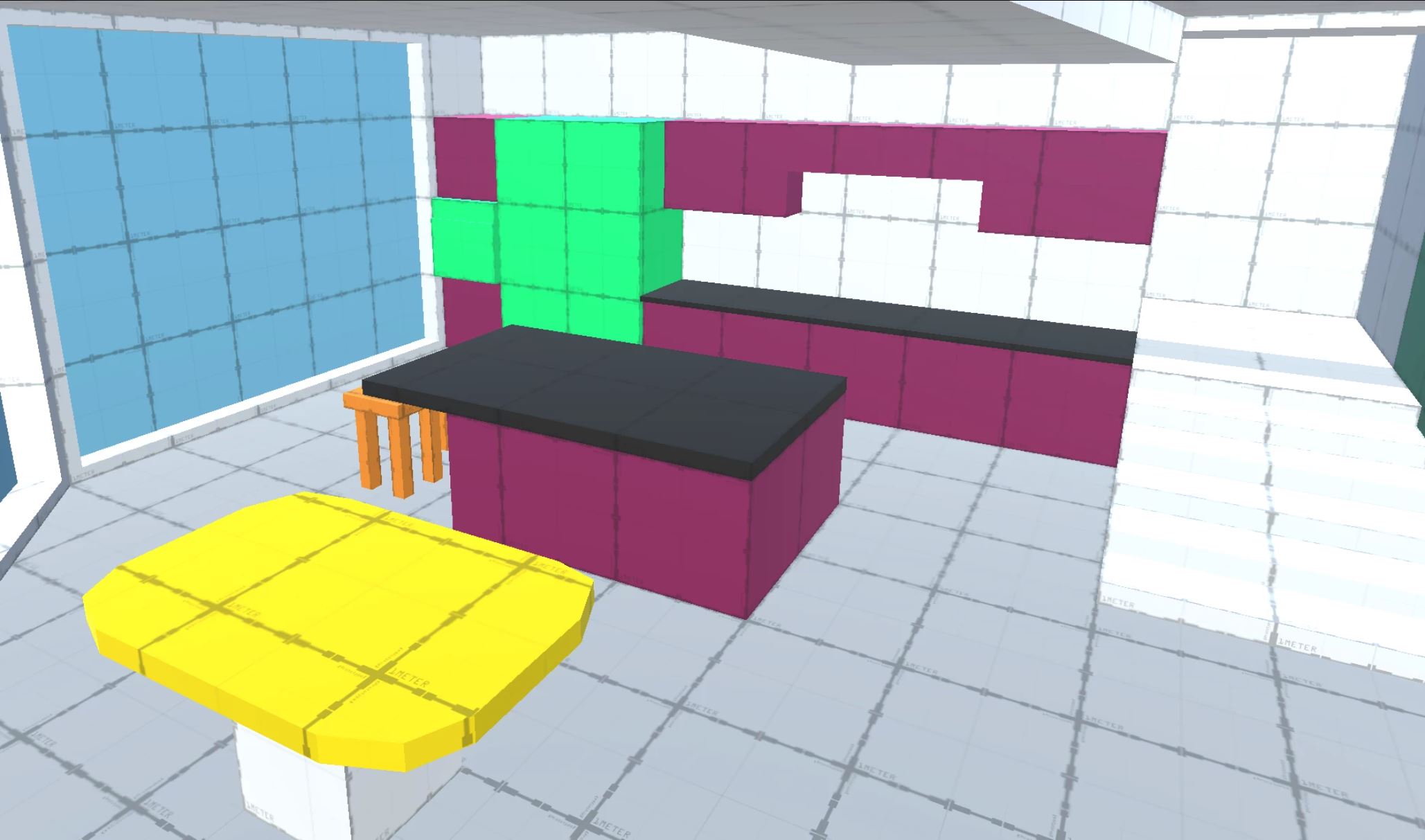
Watch the recording of the Learn Live virtual session where a Unity Certified Instructor led learners through a series of mini-challenges to create a simple low poly building asset in Unity using Probuilder and Polybrush and then use the FBX Exporter to export the mesh to Maya/3ds Max. Throughout the session you will:
- Create an asset with probuilder.
- Sculpt or apply textures to the asset with Polybrush.
- Create an FBX of the mesh.
- Optional Challenge: Add detail to the asset in Maya/Max and then export the new mesh back to Unity using FBX Exporter.
Languages available: