Recorded Live Session - Introduction to Terrain Editor
Tutorial
Beginner
+10XP
90 mins
166
Unity Technologies
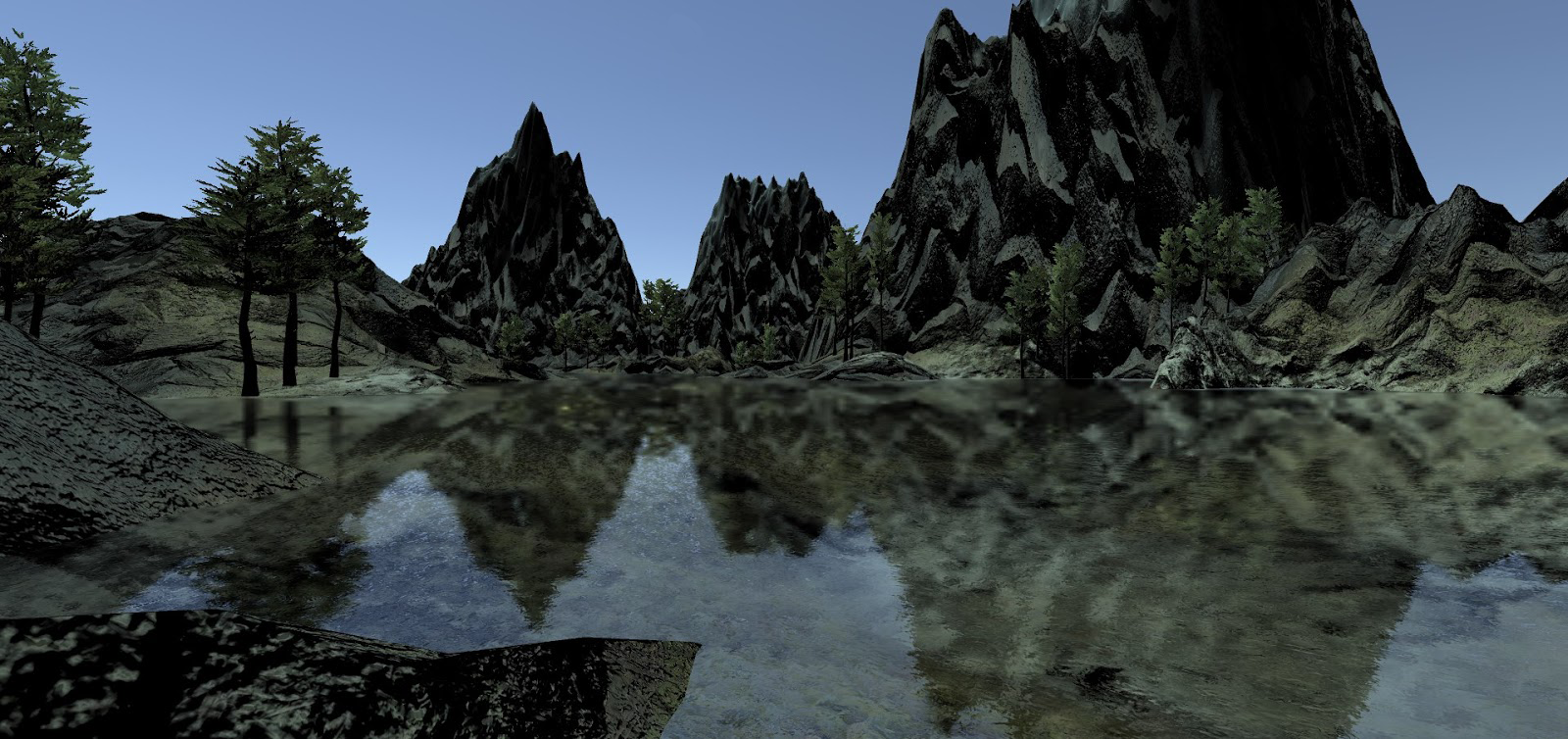
Watch the recording of this live session where participants learned about the basics of Unity’s Terrain tool. The included project demonstrates sculpting terrains, painting textures, adding trees and models, as well as details such as grass. In addition to the terrain tool, the project takes advantage of Unity’s standard assets to add water and speed tree assets to the scene. Throughout the session you will:
- Set up the Terrain tool in Unity
- Import the Terrain Tool from the package manager
- Create a custom terrain using the Terrain tool
- Raise and lower terrain to create custom topography
- Paint textures onto the terrain to make it look realistic
- Add foliage to the terrain to give it more detail
Languages available: