Start learning Unity
Tutorial
foundational
+0XP
10 mins
3841
Unity Technologies
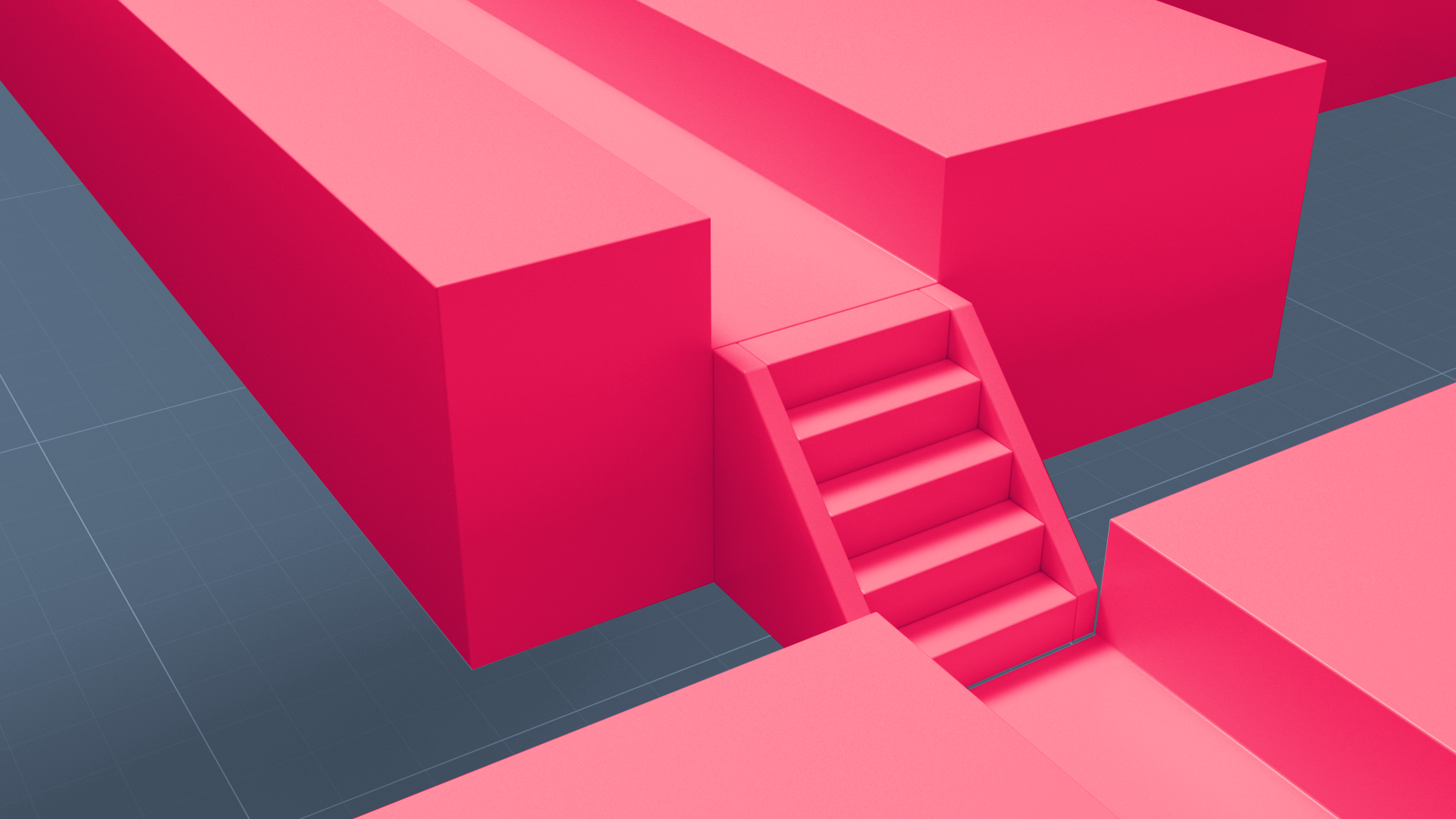
Interested in Unity but not sure where to start? Start here!
In this tutorial, you can choose your own path to learn about Unity, discover what it can do, and explore ways to learn it, depending on your goals and interests. We'll even guide you through installation if you haven't done that yet.
Languages available:
1. What is Unity?
Unity is a suite of powerful tools for creating games and other fully interactive experiences. You can use Unity to design, build, and publish interactive 3D and 2D applications that run on many platforms. In total, Unity is a real-time 3D engine that allows you to see your interactive experiences come to life as you develop them, in real time.
Check out some recent projects made with Unity in the video below. Notice the wide variety of genres and styles.
Whether you're interested in developing video games, immersive simulations, interactive educational content, videos or films, or any other digital experiences, Unity provides the platform to turn your vision into reality.
2. Want to learn the essentials?
If you're new to Unity and real-time 3D, and you're ready to take the first steps, here are some places to start:
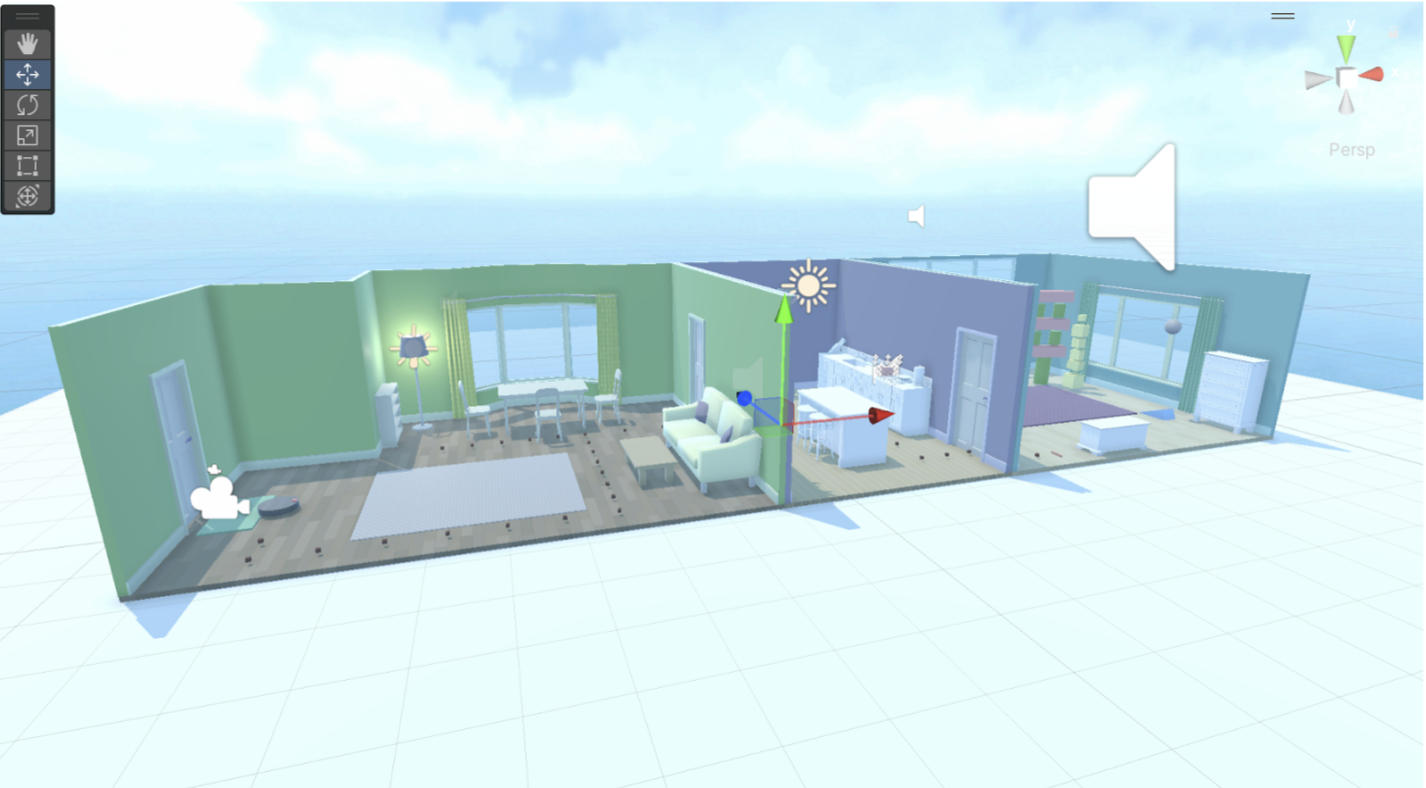
Start learning
🏔️ Install the Unity Hub and Editor: After you've installed Unity, use the Unity Hub to explore more learning experiences on the Learn tab.
🖐️ Unity Essentials: In this pathway, you'll learn all the essentials of using the Unity Editor, and creating with 3D, 2D, audio, and programming.
3. Want to make games?
Make simple, fun games really quickly.
Combine high quality art, audio, and effects to create immersive games.
Publish, distribute, and monetize your game with best-in-class services.
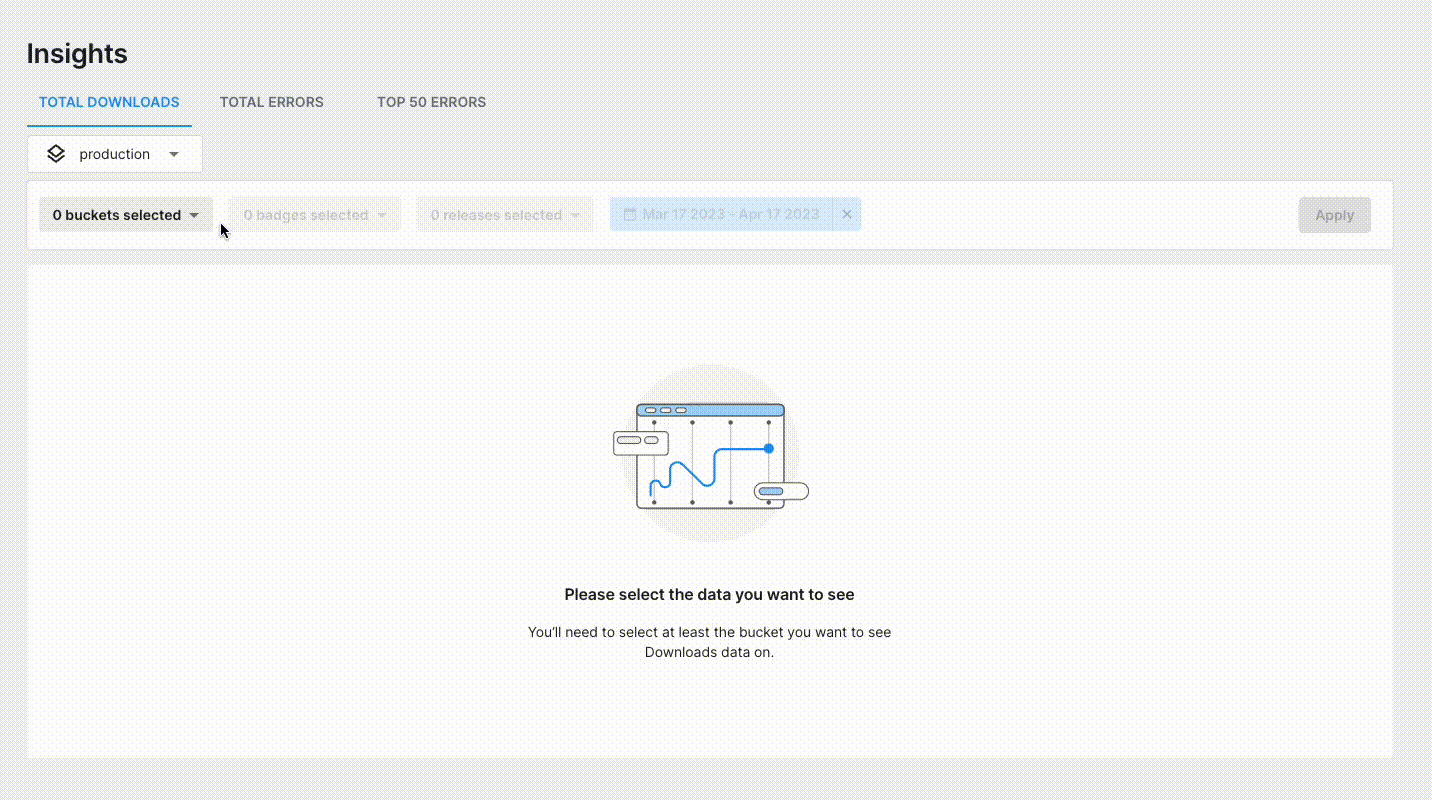
Start learning
🔮 Want to make a game quickly from start to finish, learning the fundamentals along the way? Try Roll-a-ball.
🎮 Ready to make a more polished game with real art and effects? Try Unity's 3D Beginner project where you make a game Unity's beloved John Lemon.
# To learn to make games from the perspective of a programmer, try the Junior Programmer pathway.
4. Want to create new worlds?
The Unity Editor gives you a virtual 3D space (or 2D, if you prefer) to create in.
Games are only one application for world building. You can use Unity to make VR and AR applications, animated videos, learning simulations, and industrial visualizations, to name a few examples.
The basic Unity features allow you to simulate light, object surfaces, ambient sound, gravity, and other attributes of the physical world.
Start learning
🔨 To begin building 3D or 2D worlds, get acquainted with these features of the Unity Editor in Unity Essentials.
🎨 Or, if you already know the Unity Editor basics and want to begin developing your artistic skills, try the Creative Core pathway.
5. Want to learn to code?
Use code to create gameplay mechanics and provide users with the inputs and interfaces for gameplay.
Or, write scripts without coding, using Unity's visual scripting.
Start learning
👁️ If you're not already a coder, try Introduction to Visual Scripting and Clive the Cat's Visual Crypting.
# To learn Unity from the perspective of a programmer, try the Junior Programmer pathway.
☁️ If you're an experienced programmer and want to learn advanced Unity tools, try Get started with Unity DevOps.
6. Want to learn XR?
Create 3D worlds for virtual reality, augmented reality, and mixed reality.
Publish your project to a wide variety of mixed reality headsets.
Start learning
👓 Our Mobile AR Development pathway is a good place for beginners to learn to make several types of mobile AR games!
🧭 Or, if you have some 3D experience, try the VR Development pathway to build job-ready skills.
7. Want something simpler? Try Struckd first
If Unity's real-time 3D engine is more than you need right now, you might prefer Struckd, a 3D game creator for your phone (iOS or Android), or web browser!
In Struckd, you can learn the basics of game creation, and later export your games into Unity.
To learn about Struckd and download it, see the Struckd page.
8. Want to pursue a career? Follow the job seeker's guide
If you are here to build job skills and take a structured approach to learning Unity, try our Job seeker's guide to learning Unity, where you'll meet real professional creators who have been where you are right now. You'll also learn about industry-validated job profiles through our Elevate program.

9. What will you create with Unity?
You don't have to learn every aspect of Unity in order to create fun and wonderful applications in real-time 3D. You can experience Unity as a hobbyist, an artist, an aspiring game developer, or a real-time 3D professional.
Whether you have a project in mind, or if you're still looking for inspiration, a good way to start learning Unity is to begin at the beginning: Unity Essentials.
The Unity Essentials pathway will guide you through the basics of using the Unity Editor, and creating in 3D, 2D, audio, and code.
For other learning ideas, go to the Unity Learn home page and start searching!
Wherever your learning journey takes you, we can't wait to see what you create!