Submission 1 - Share your Work
Exercise
Beginner
+60XP
10 mins
Unity Technologies
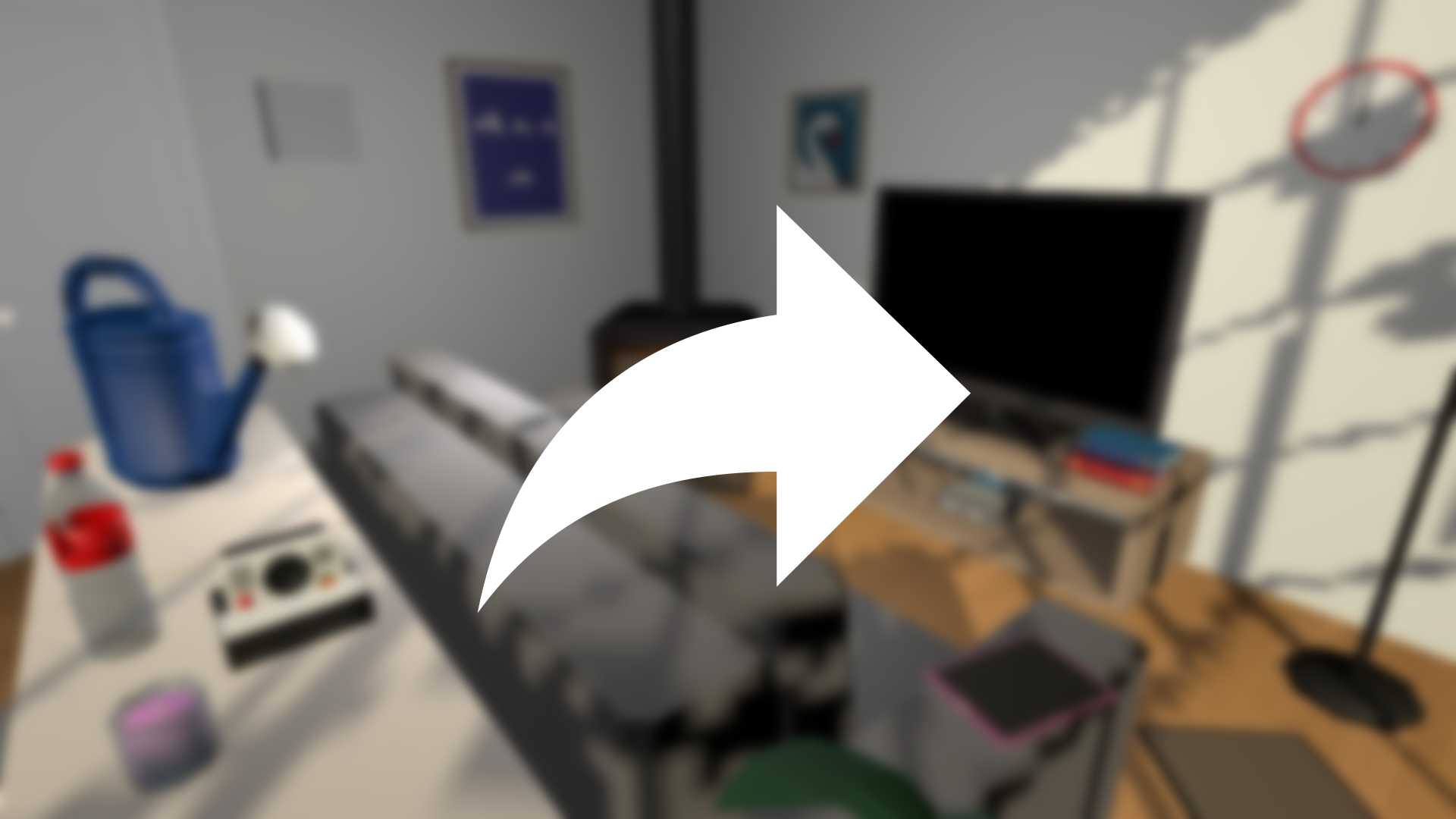
If you went above and beyond in your VR room, the challenge, or your personal project for this Unit, please share screenshots or videos here!
This submission is part of the Create with VR course.
Languages available:
1. Overview
This tutorial is entirely optional.
If you are not interested in sharing your work, simply mark this step as complete, scroll to the bottom of the page above the Submission Gallery and select Skip submission and continue.
You can still successfully complete the course without sharing your work.
2. Share your work
We would love to see what you've created with VR!
Please take a screenshot of your project or do a screen-recording walking us through it, then post it here to share what you’ve made. You can take screenshots within the Unity Editor or try to capture footage directly from the device.
We highly recommend that you comment on at least one other creator's submission. What do you like about the project? What would be a cool new feature they might consider adding?
Additional resources on capturing footage directly from an Oculus device:
Note:
- Oculus devices cannot currently capture the microphone input during video recordings, but the app’s audio is recorded.
- Due to the variable refresh rate in videos, recorded audio will likely be out of sync from the video footage. To sync the audio and video perfectly, you may need to edit them in a video editing program.
Please login to submit
Complete this Tutorial
Submission Gallery

CAR
A CAR IN A PLANE

Unity Create with VR – Unit 1 Project
This video showcases my completed work for Unit 1 of the Unity “Create with VR” course | EcoPark VR and VR Room Implementation

Personal Project Lab 1
completed works using locomotion , grab interaction & teleportation

Submission
Exercise submission

Daniel's room
Daniel's room

Nana bhai
This is my first game project created using Unity. It includes basic gameplay and simple controls.