
Module 6 Videos
Tutorial
Beginner
+0XP
55 mins
21
Unity Technologies
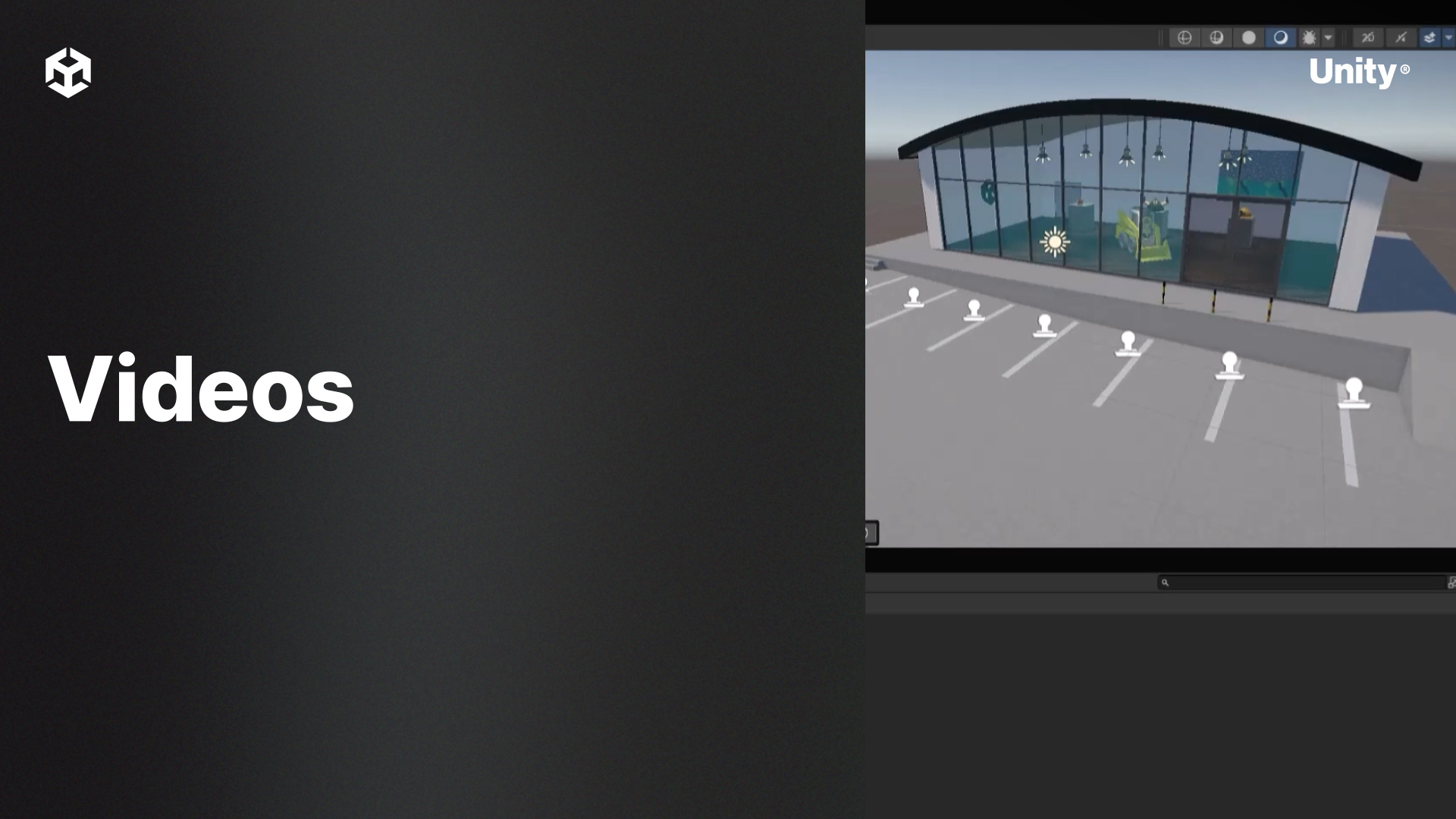
Now that you’ve learned how to import, organize, and manage assets, it’s time to apply those skills in a real-world project! In this module, you’ll build a virtual showroom, a commonly used interactive visualization in industries like architecture, automotive, and manufacturing. You’ll learn how to set up a scene, arrange 3D models, apply materials, adjust lighting, and create a functional showroom that displays assets in an interactive environment.
By the end of this module, learners will be able to:
- Set up the Scene Layout using primitives and imported models.
- Position and align GameObjects to create a structured showroom environment.
- Import and arrange 3D models for product visualization.
- Apply materials and basic lighting to enhance the showroom’s appearance.
- Use Prefabs to create reusable display elements.
- Position and adjust a camera for an ideal viewing experience.
- Save and test the showroom in Play Mode to ensure everything works correctly.