Using AI-generated assets responsibly
Tutorial
·
Beginner
·
+10XP
·
0 mins
·
(28)
Unity Technologies

Learn about copyright considerations and asset management techniques before using AI-generated assets in Unity.
1. Overview
In this tutorial, you’ll learn about the key points to keep in mind when it comes to responsibly creating assets with AI, as well as how Unity’s built-in tools can help you manage those assets, especially when preparing your game for publication.
2. Understanding AI models
Unity AI gives you access to models from both Unity and external partners. Unity's first-party models (which have a "Unity" prefix in their model title, for example, "Unity Texture," "Unity Animation," "Unity Sound") are trained on licensed or open-source data and include safeguards to help prevent infringement of certain known intellectual property.
Third-party models are developed by external partners. While Unity works closely with these partners to reduce copyright infringement risks, you should treat assets generated by these models like any other content you import into your project and always review them before shipping to ensure they are appropriate for use and don't infringe on anyone else's intellectual property.
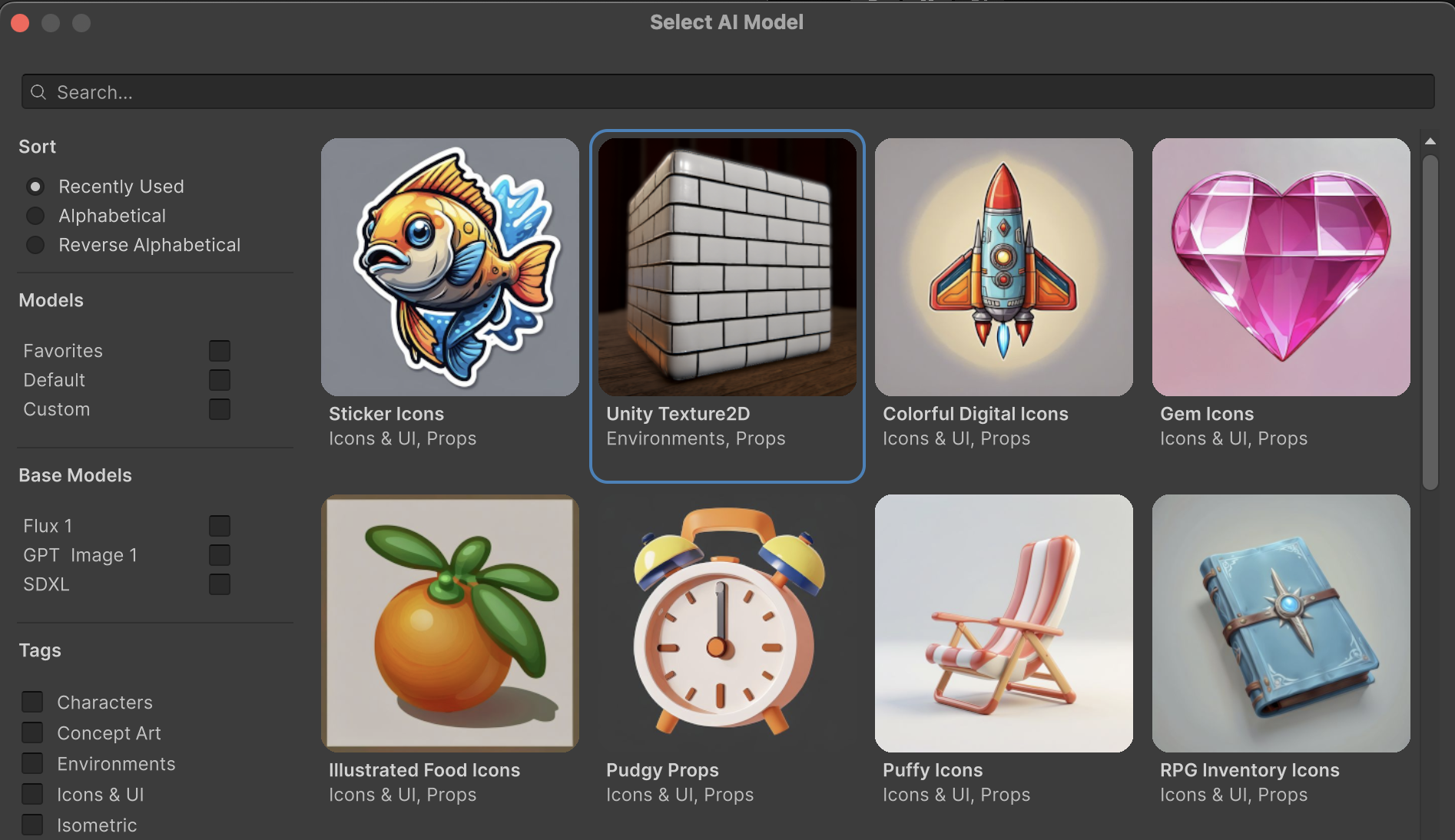
3. Managing AI-generated assets
To help you manage AI-generated content efficiently, Unity AI includes built-in tools. Any asset generated by Unity AI in your project is automatically labeled with “UnityAI” metadata, making it easy to find them later. You'll also see reminders in the Unity Editor to review your assets and ensure they do not infringe on anyone else’s intellectual property. For more information, please visit our Unity AI Guiding Principles page.
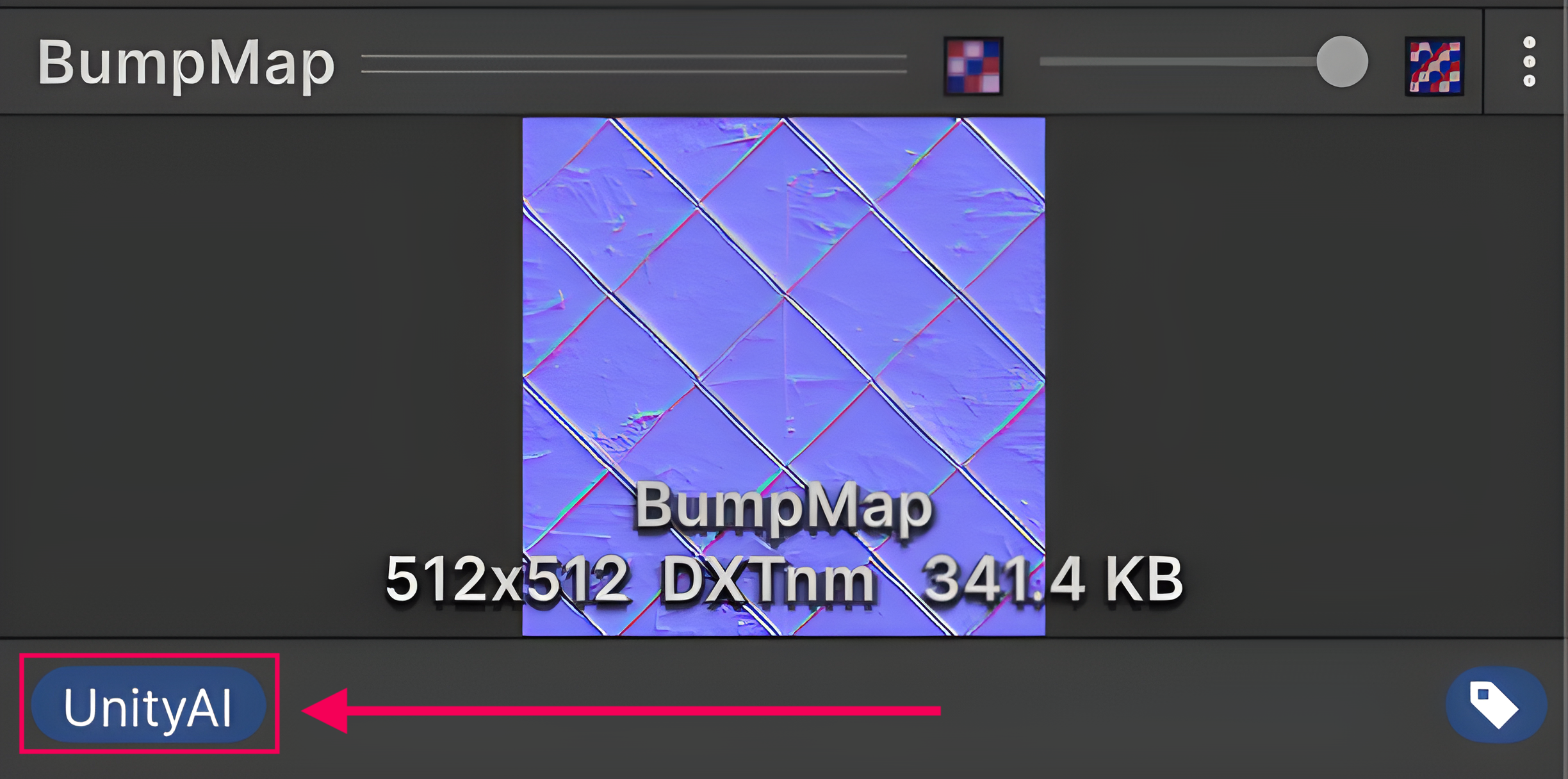
Ultimately, just like any asset you bring into Unity, it remains your responsibility as the developer to ensure you have the rights to use all content in your final game build. If you plan to publish your game — especially for commercial purposes — we recommend treating generated assets as placeholders.
Note: Unity’s AI packages are currently in a pre-release state in our continued open beta. As a reminder, per our terms of service related to evaluation versions, you can only use Unity AI for non-commercial and testing purposes, until it becomes generally available.
4. Next steps
With some of the broader considerations about AI-generated consent now in mind, you’re ready to begin prototyping with Unity’s built-in Generators.