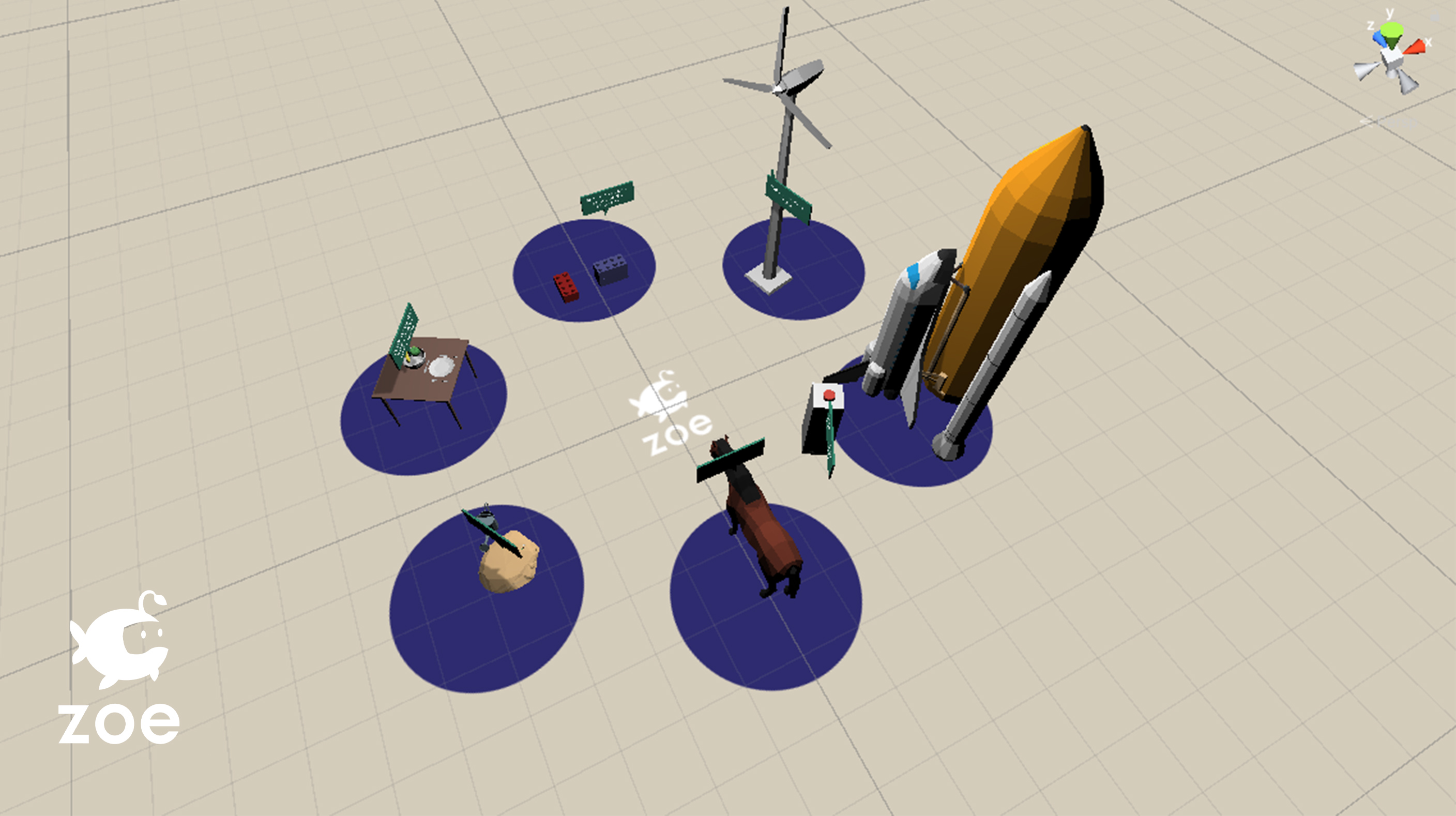
Zoe XR
Course Overview
* Update: This guide is outdated as it was built using a deprecated version of the Zoe for Unity plugin. Therefore, it isn't usable at this time. We are working on a brand new series of Learn Lessons and demo scenes. For the most accurate and relevant information, please visit https://zoeimmersive.com/unity
Zoe for Unity allows students to program interactive VR experiences with a no-code interface. While Zoe is easy to use for non-coders it also allows advanced students to integrate their own scripts. In this project we are going to walk you through the basics of Zoe for Unity with a series of short activities. This project is a great start for students who are starting to use Unity to build Virtual Reality experience and will walk them through they need to know about Zoe and its functionalities.
Languages available:
Educator Resources
Educator Plan
This project is the prefect way to get your students started with Unity, VR and Zoe. We recommend asking your students to go through each exercise one by one before moving to a more complicated project.
Learning outcome
At the end of the project students will know:
- How to Install Unity and their VR headsets
- How to turn 3d models into interactive objects
- How to animate 3d models based on user input
- How to snap objects on top of each other
- How to launch instructions or audio based on user inputs
- How to use Zoe's action and condition system
They will also learn the basics of the Unity Interface and will quickly and easily build their first interactive experience.