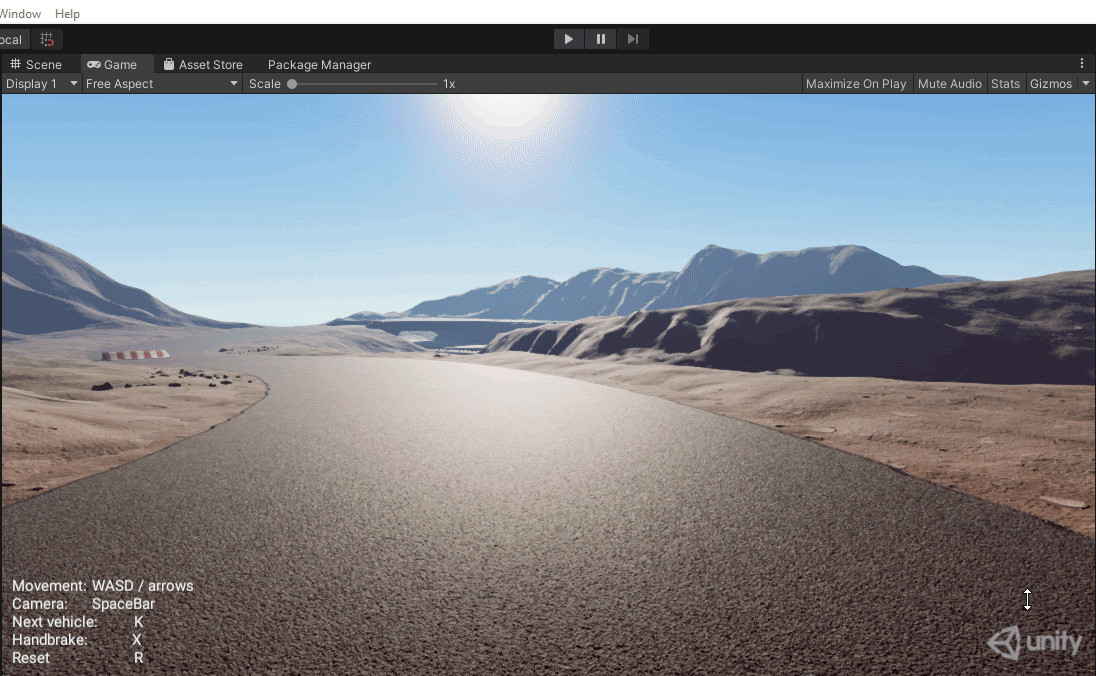Challenge 3: Configure the Wheel Drive Component’s Acceleration and Steering Angle Inputs
Tutorial
·
Beginner
·
+0XP
·
20 mins
·
(168)
Unity Technologies
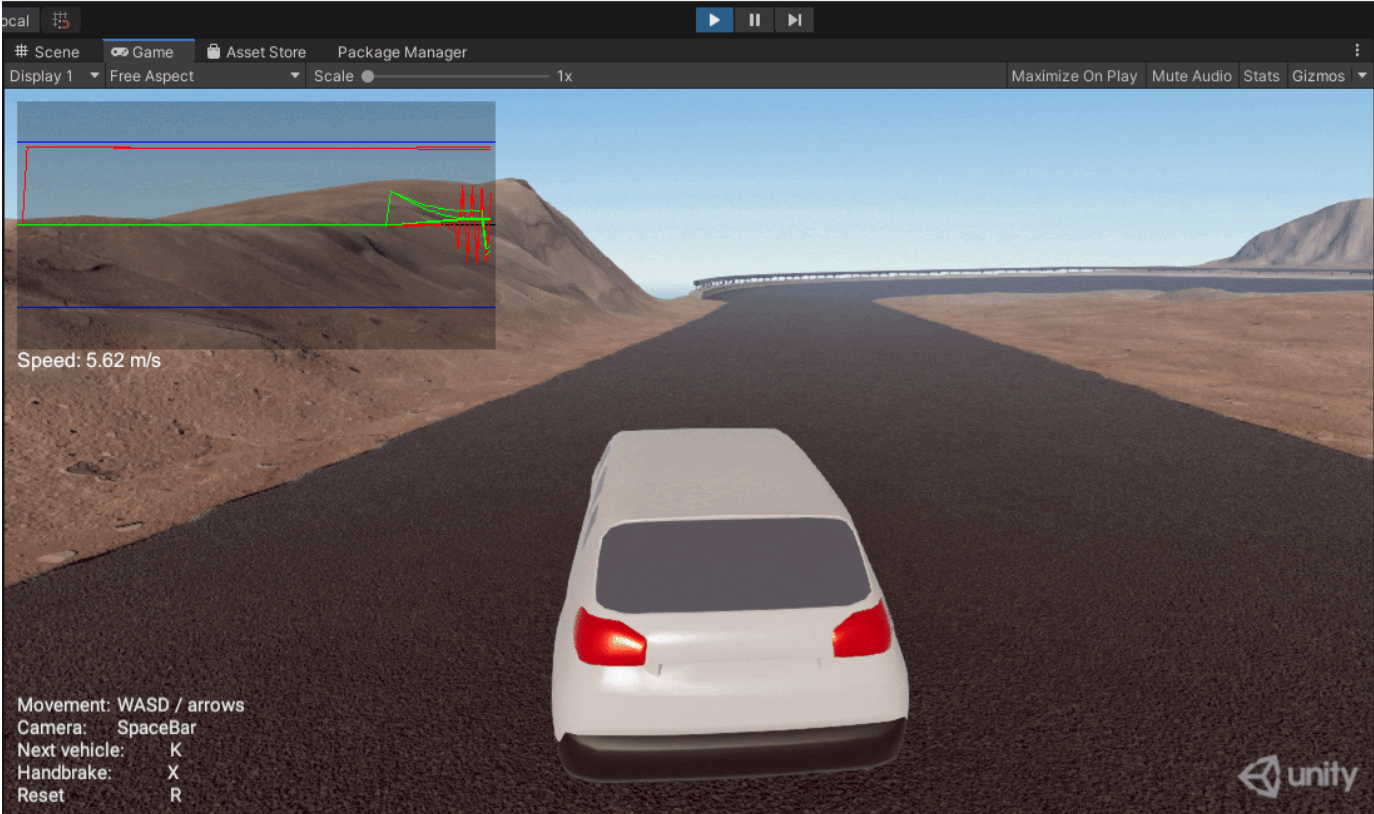
In this tutorial you will configure the Wheel Drive Component's Acceleration and Steering Inputs.
1. Wheel Drive Component Control Inputs
1. In the Primary Input Action’s Asset, add a new Action called “Acceleration” and set the Action type to Value and Control Type to Axis.
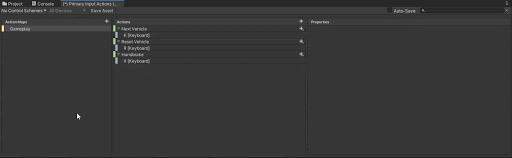
2. To control the axis input from the key presses use the “+” button to add a 1D axis composite and set the negative binding to the “S” key and the positive binding to the “W" key.
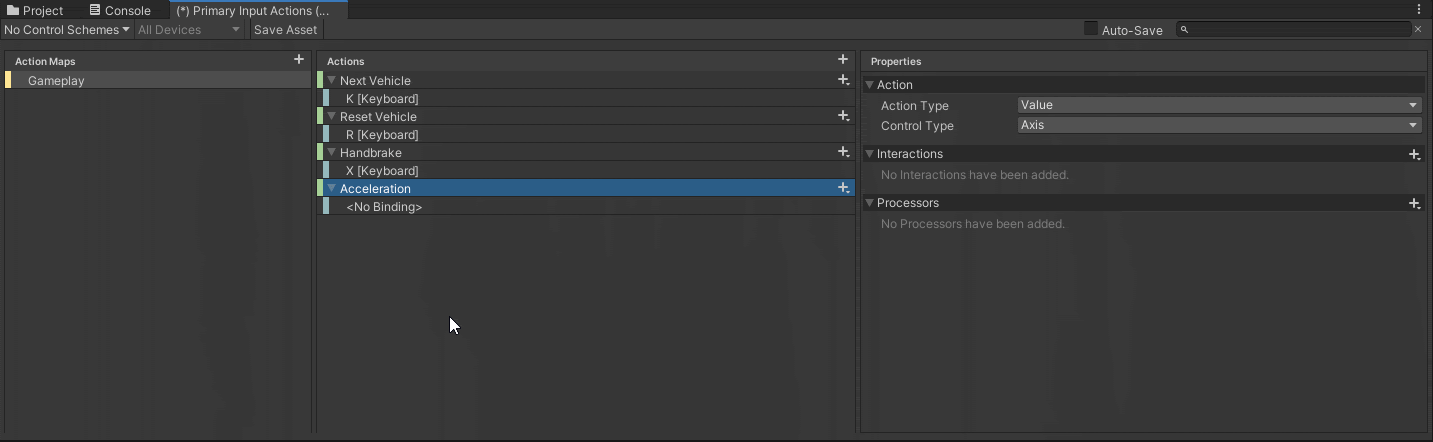
3. Add a new Action called “Steering Angle” and set the Action type to Value and Control Type to Axis.
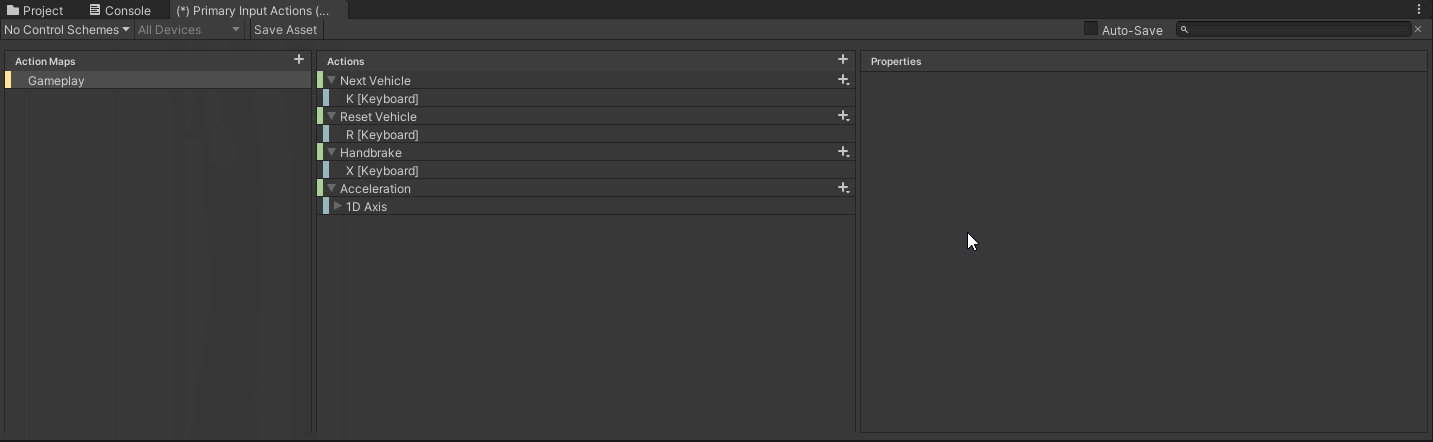
4. To control the axis input from the key presses use the “+” button to add a 1D axis composite and set the negative binding to the “A” key and the positive binding to the “D” key.
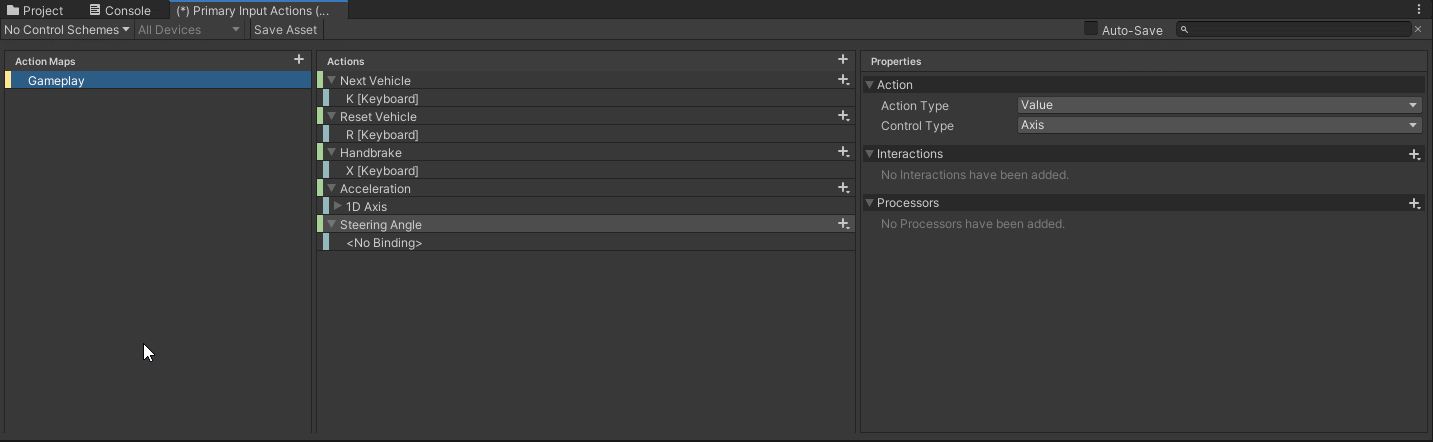
5. Open the Wheel Drive script in your code editor.
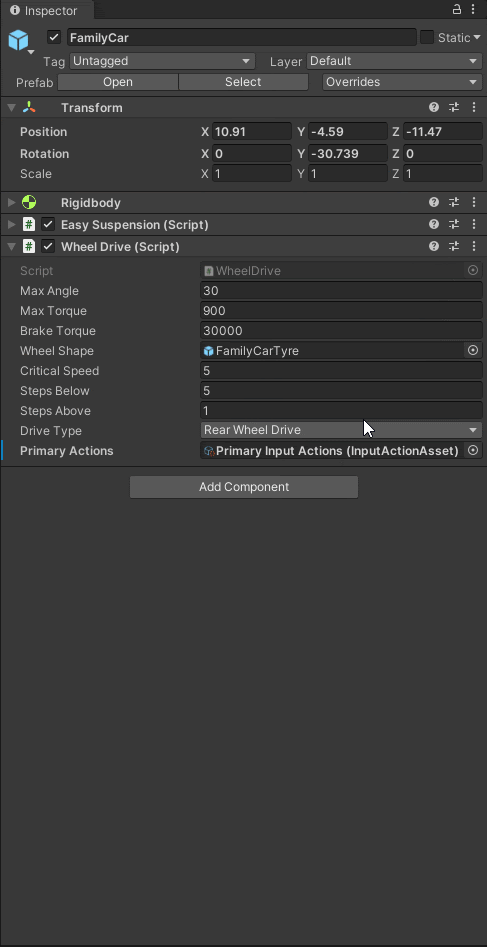
6. Create the following variable declarations:
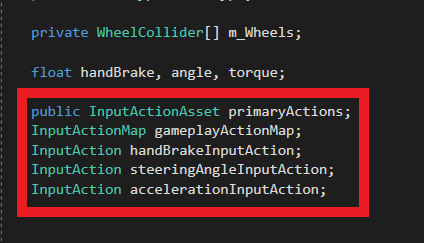
7. Add the following logic to the Awake method body:
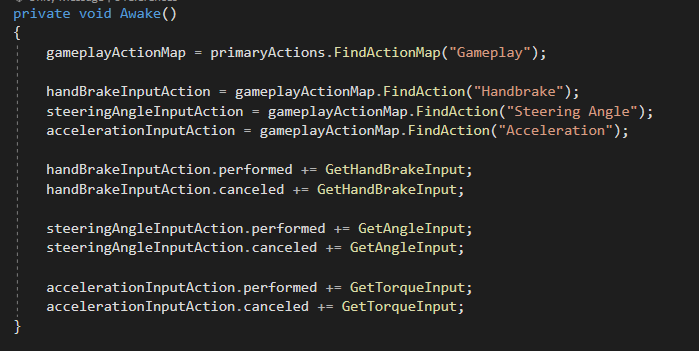
8. Create two new methods called GetAngleInput and GetTorqueInput that appear as follows:
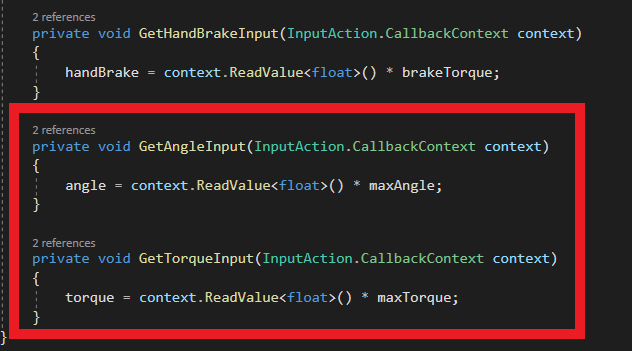
9. Add the following method calls to the OnEnable and OnDisable methods:
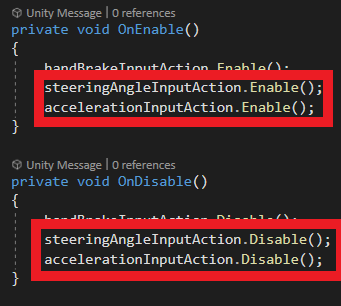
10. Remove the original angle and torque input logic from the Update method:
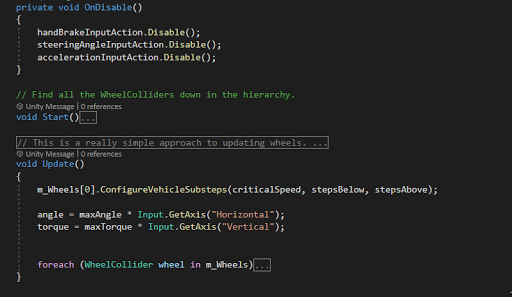
11. Go into Play mode and test out the Acceleration and Steering Angle inputs using the WASD keys.